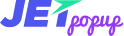JetPopup
Introduction
Thank you for purchasing JetPopup for Elementor page builder.
This documentation consists of several parts and covers the entire process of installing and using JetPopup plugin.
Here you can find the description of the installation process, the step-by-step guide to using JetPopup, along with the detailed explanations on how to create popups using Elementor widgets and customize the trigger events, popup appearance, and location.
What Is JetPopup
JetPopup is an addon for Elementor live page builder. It allows creating and adding popups to the pages built with Elementor.
With JetPopup you'll be able to create new popups using all widgets available for work when you ordinarily create content with Elementor live page builder.
You'll also have multiple options for adding popups to different widgets, buttons, or displaying them in different parts of the page and customizing popups appearance and location.
With JetPopup you can be sure that you can add any content you need to the popup, and place it where it will be immediately noticed. You'll also be able to make it appear just in time and set the preferable timing for the popup to appear.
JetPopup Functionality
With JetPopup plugin you'll be able to:
- create popup templates with Elementor;
- attach the popup templates to different widgets and widget's content;
- set the specific popup triggers;
- choose the time when the popup appears on the page;
- change the popup block's appearance and location.
Keep reading this documentation to get more precise information on how to create and use popups with JetPopup plugin for Elementor.
In this documentation you can find the following information: