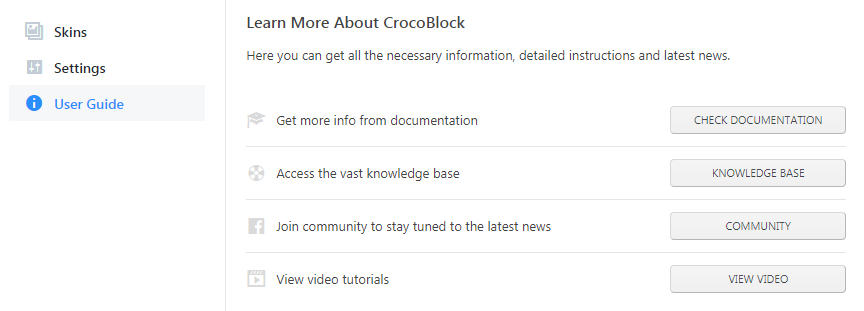Kava Child Documentation
Kava Child Dashboard
From this block you can learn more about managing updates and backups with Kava Child, changing settings and installing different skins.
In order to access Kava Child Dashboard log in to WordPress and locate Theme_Name Kava Child on the left of the Dashboard.
Skins
Open Theme_Name Kava Child > Skins to view all your theme skin.
Under the skins you’ll be able to see two options:
Install - click the button to install the skin on your site. It will be installed with all the required plugins and demo content via Jet Plugins Wizard.
Live Demo - click this button to view the live demo of the skin.
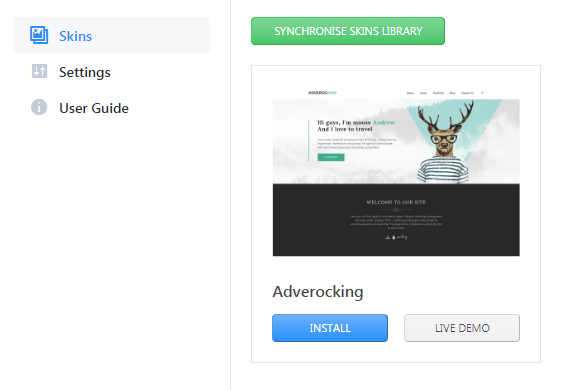
Settings
Navigate to Theme_Name Kava Child > Settings to view the JetThemeCore settings and manage them.
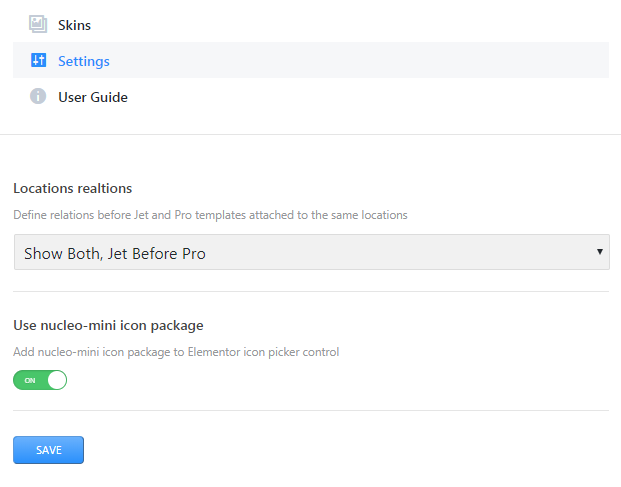
- Locations Relations - here you can manage the preferences for templates created with JetThemeCore and Elementor Pro attached to the same locations. There are several variations available:
- show both, Jet before Pro;
- show both, Pro before Jet;
- Jet overrides;
- Pro overrides.
- Use nucleo-mini icon package - enable this option in order to Elementor icon picker control.
User Guide
Navigate to Theme_Name Kava Child > User Guide in WordPress Dasboard.
- Check Documentation - here you can access Kava Child Documentation;
- Knowledge Base - here you can find a great bulk of tutorials.