Intense Template Documentation
Preparation
Before installing Intense, you should be fully prepared. Please perform the following preparational steps:
Software
To work with a website template, please download all the required applications. A list of all the necessary software can be found on the template preview page. Required software for different templates may vary, so we list the most basic ones:
- First of all, you need the right extension for unzipping the password-protected sources_#########.zip archive. You can use WinZip 9+ (Windows) or Stuffit Expander 10+ (Mac). This software is required.
- Moreover, you may need to have Adobe Photoshop (CS3 or a higher version). It’s used for editing .PSD source files and will help you change template graphical design and images.
- To edit the template source code, use a code editor, e.g. Sublime Text, Notepad++, Atom, etc.
- To upload files to your server, you need an FTP client, for example, cPanel File Manager or a desktop application, e.g. Total Commander, FileZilla, CuteFTP, etc.
- For compiling the source code of template files (.scss, .jade) use a code compiler, for instance, Prepros, Koala, etc.
Hosting
You can run index.html file in the template folder, but you won’t see all its functionality. To see a fully working site, you must load your template to the hosting server.
If you have a live server, please check, whether it meets the Website Template requirements that are listed on the template preview page. For the majority of templates only PHP 5.2+ is required.
You can also install a Website Template on your PC with the help of a local server. To get a local hosting server, you can use software, such as WAMP, AppServ, MAMP, etc. These local servers are installed as usual software.
You can use the following tutorials to set up a local server:
- How to install AppServ web development environment
- How to install WAMP web development environment
- How to install XAMP web development environment
Uploading the template to your server
To get a live website, please upload all the contents of site/directory from your local PC to your server.
Attention: the root directory of a site depends on the internal structure of your hosting server. If you upload the site/ folder to your server, your website root folder will be http://your_domain_name/site. To make http://your_domain_name/ your root folder, please open the site/ folder and copy its contents to your server.
Attention: do not upload sources/ folder or any of the template source files to your hosting server.