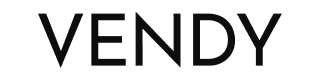Vendy
"How to..." Vendy Customization Issues
Here we have gathered the most frequently asked questions about Vendy theme customization and management
How to edit Powered By Shopify link?
The copyright message can be changed in Online Store > Themes > Actions > Edit Languages.
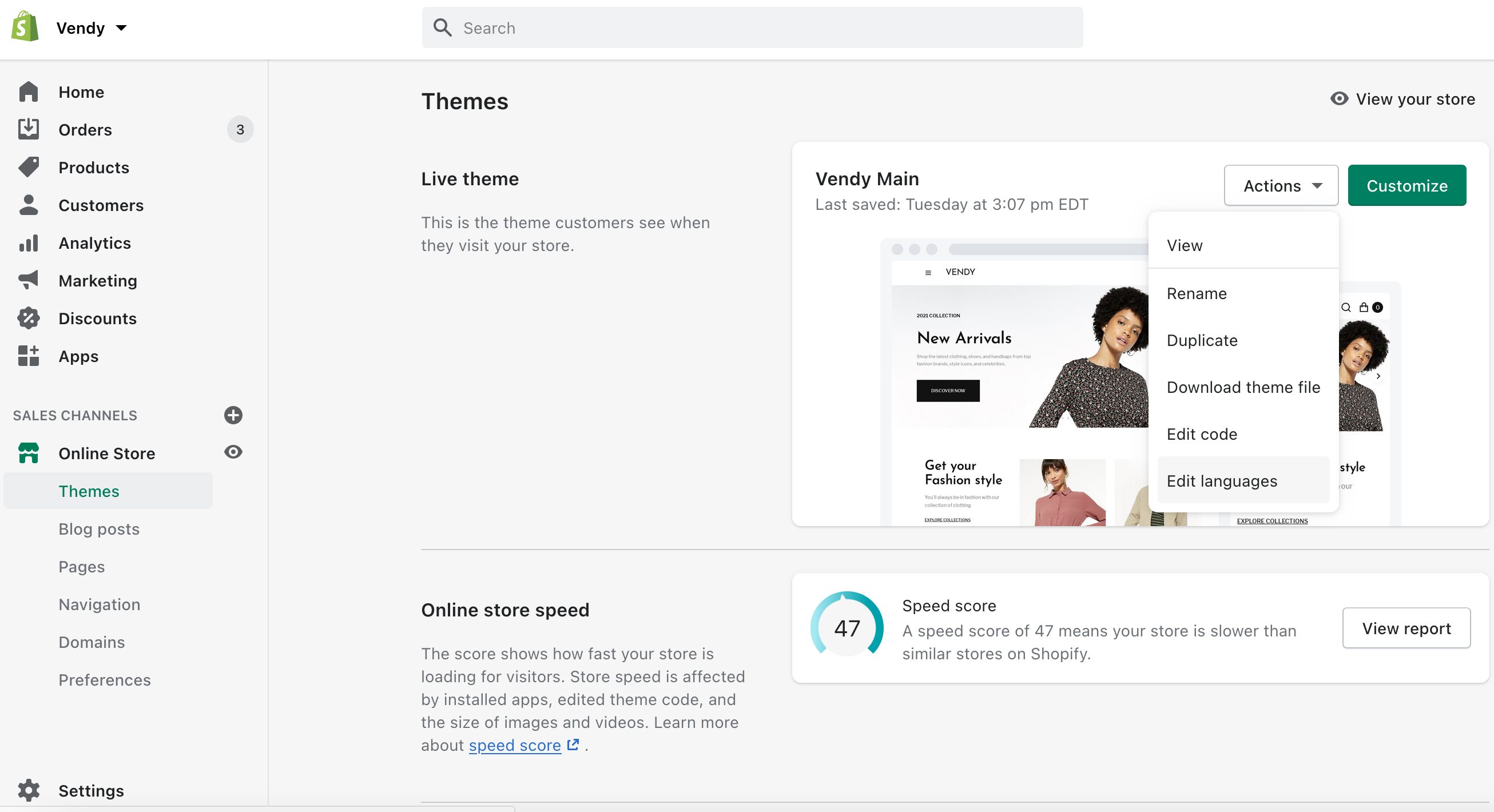
Then choose Checkout & system.
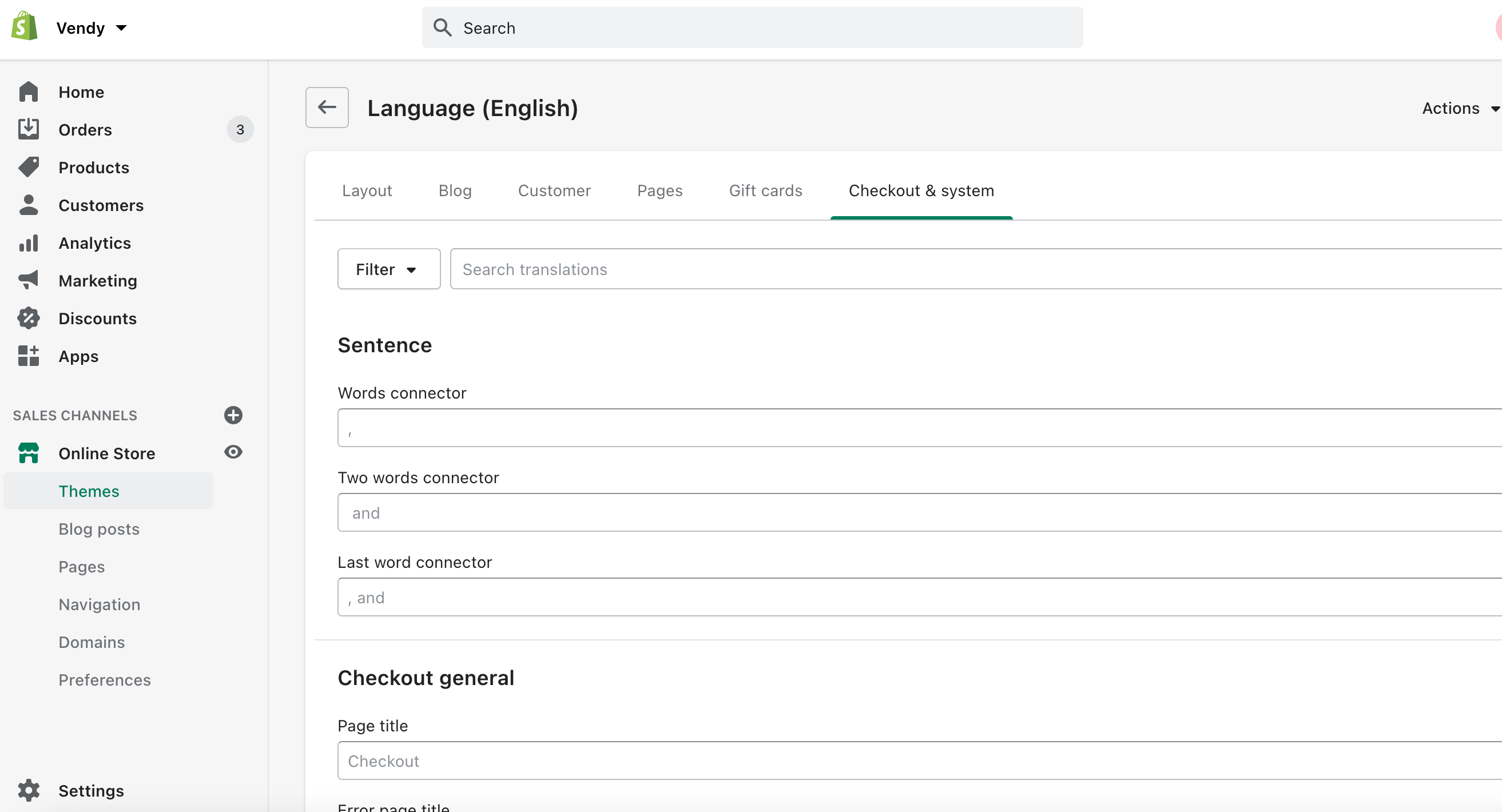
Scroll down to the Links section.
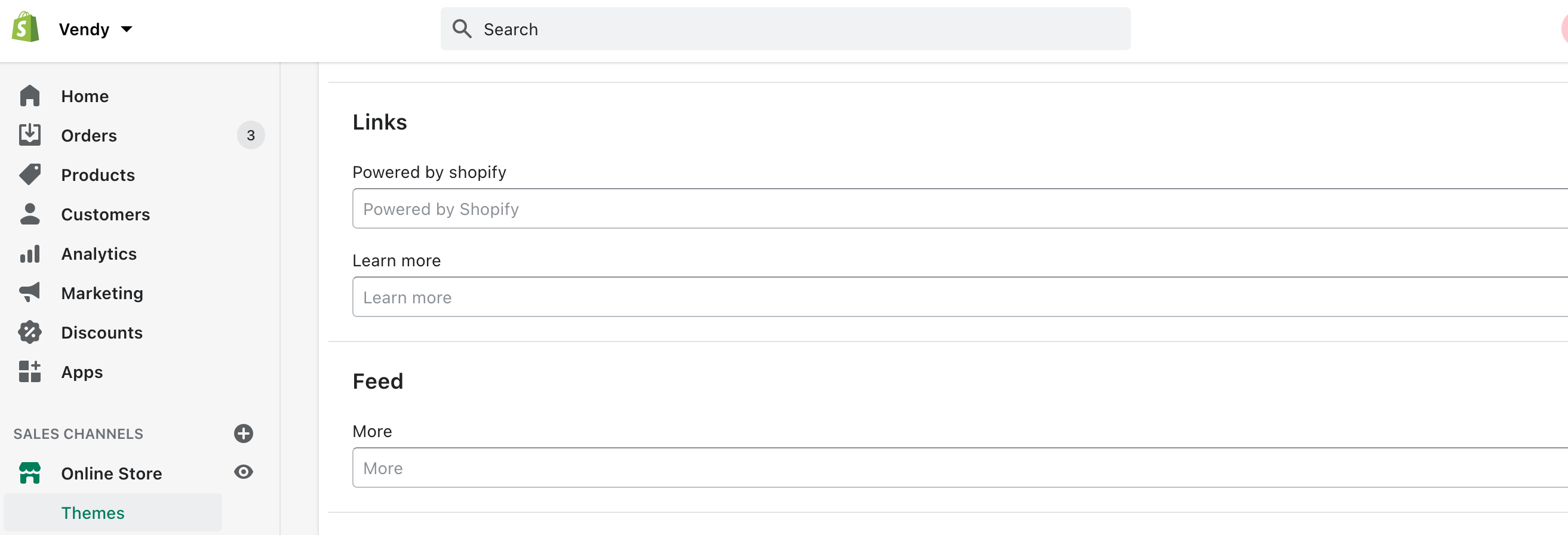
The copywrite coding is located in the Online Store > Themes > Actions > Edit code.
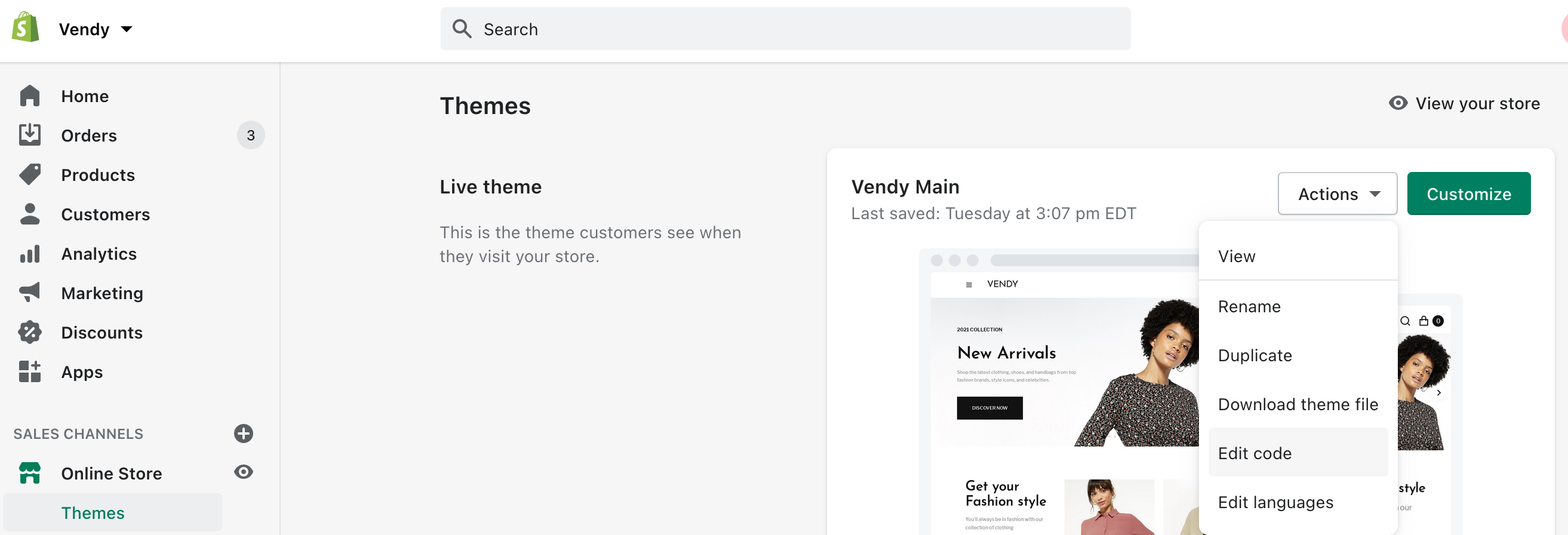
Scroll down to the Sections and edit footer-1.liquid / footer-2.liquid / footer-3.liquid depending on the footer type you use on the site.
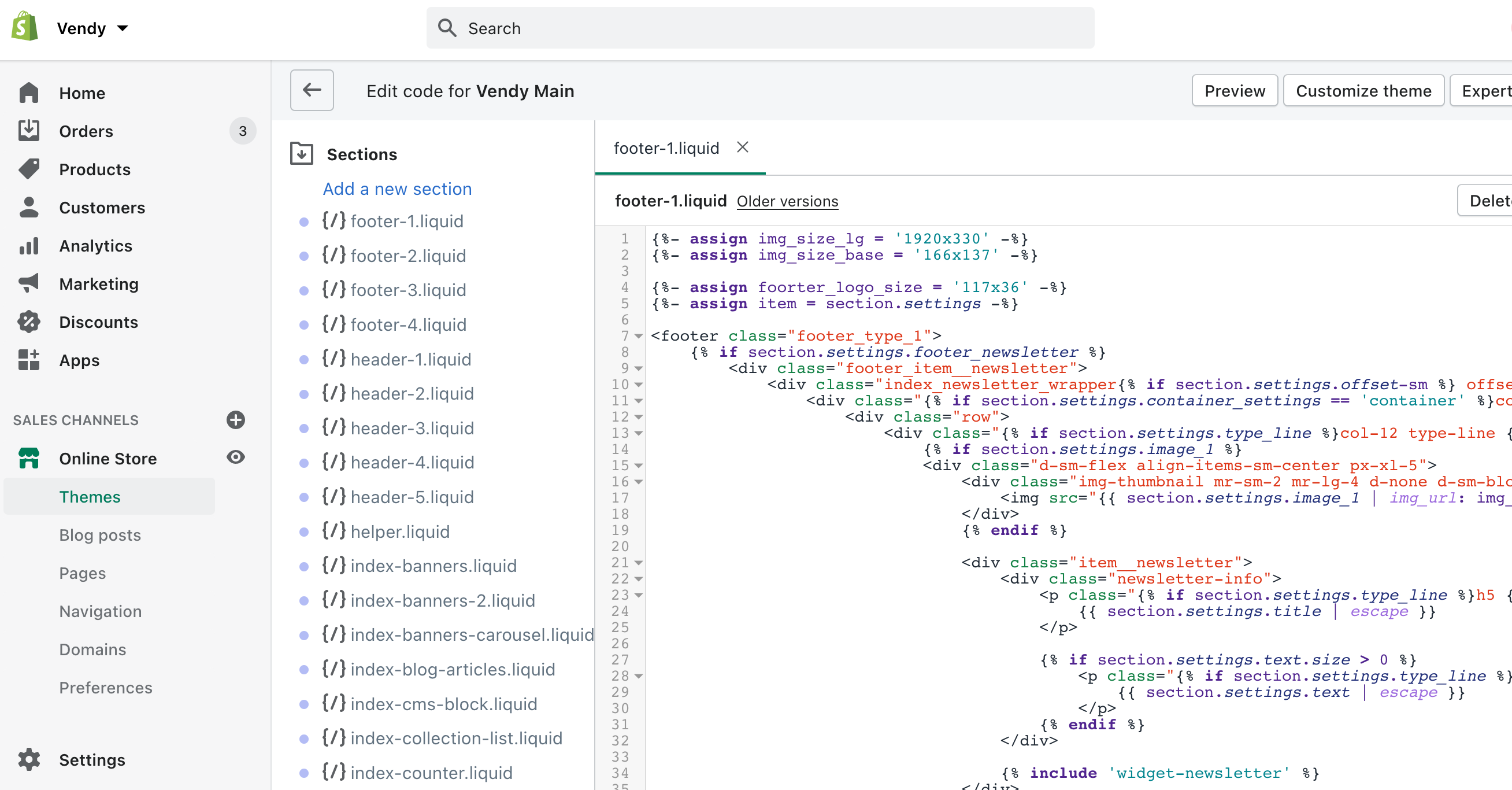
Feel free to use our guides to help you with changing the text on the site: - How to manage translations in translation-ready theme. - How to find and edit any text.
How to manage the Product Image Size?
The size of product images on collection pages can be adjusted in Online Store > Themes > Edit code > Sections > template-collection.liquid:
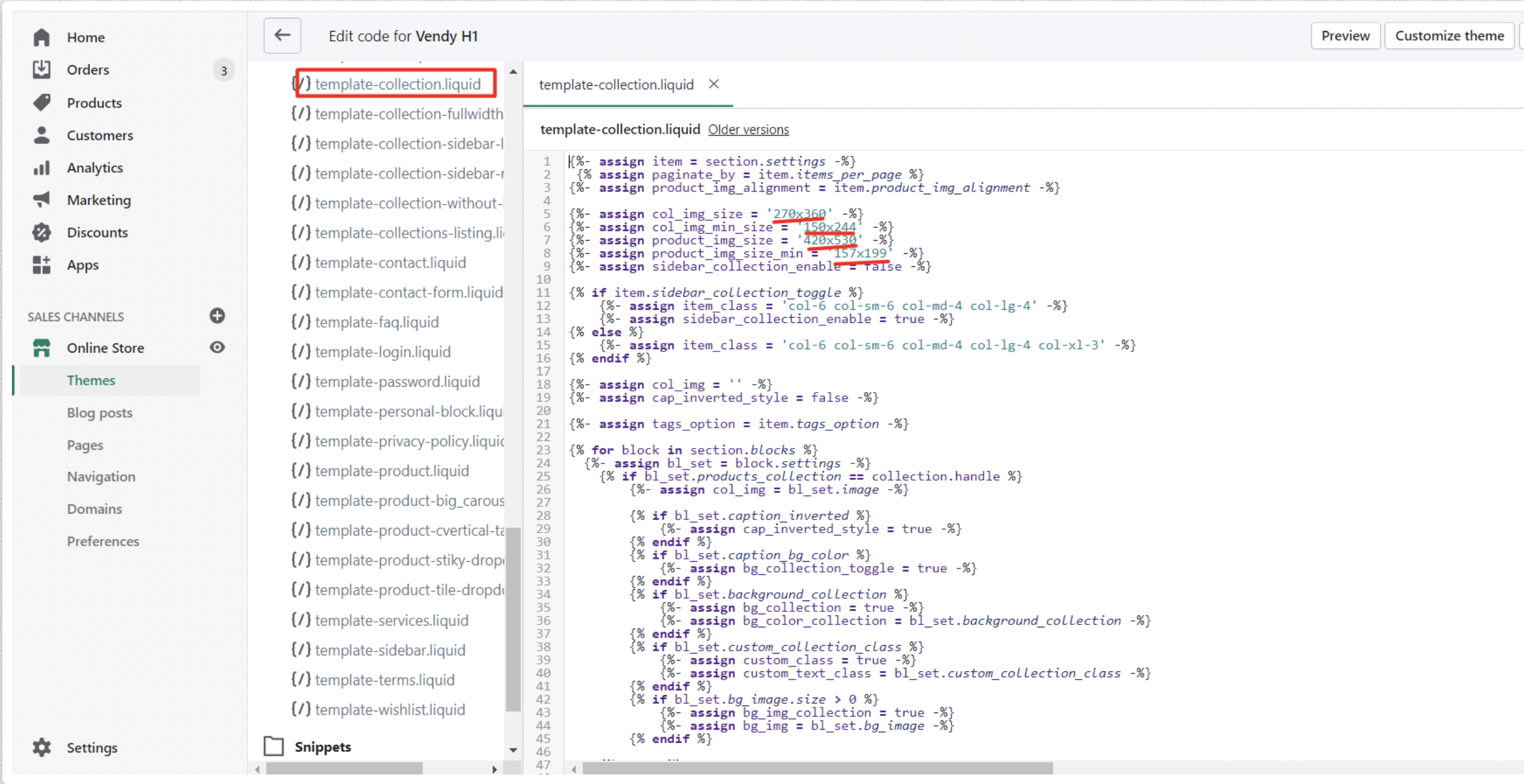
The size of product images on Product Pages can be adjusted in Online Store > Themes > Edit code > Sections > template-product.liquid in the product_img_url area.
The size of product images on Home Page Sections can be adjusted in Online Store > Themes > Edit code > Sections select the needed section name in the product_img_url area.
Make sure to upload all the images of the same size per selected product dimensions for the nice layout.
How to manage a Delivery policy on the product page?
You can adjust the delivery policy display under Online Store > themes > Customize.
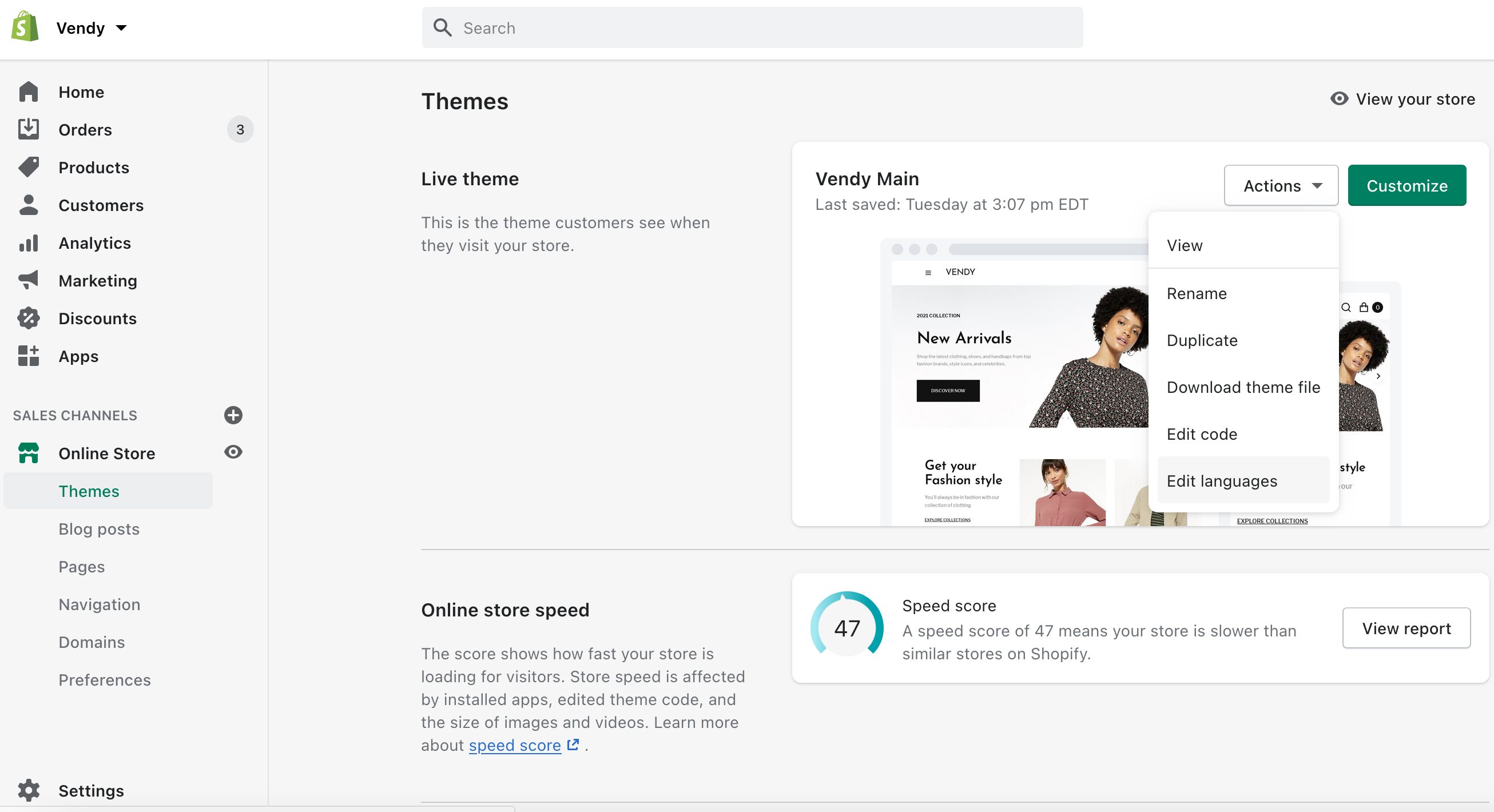
In the dropdown at the top choose product pages:
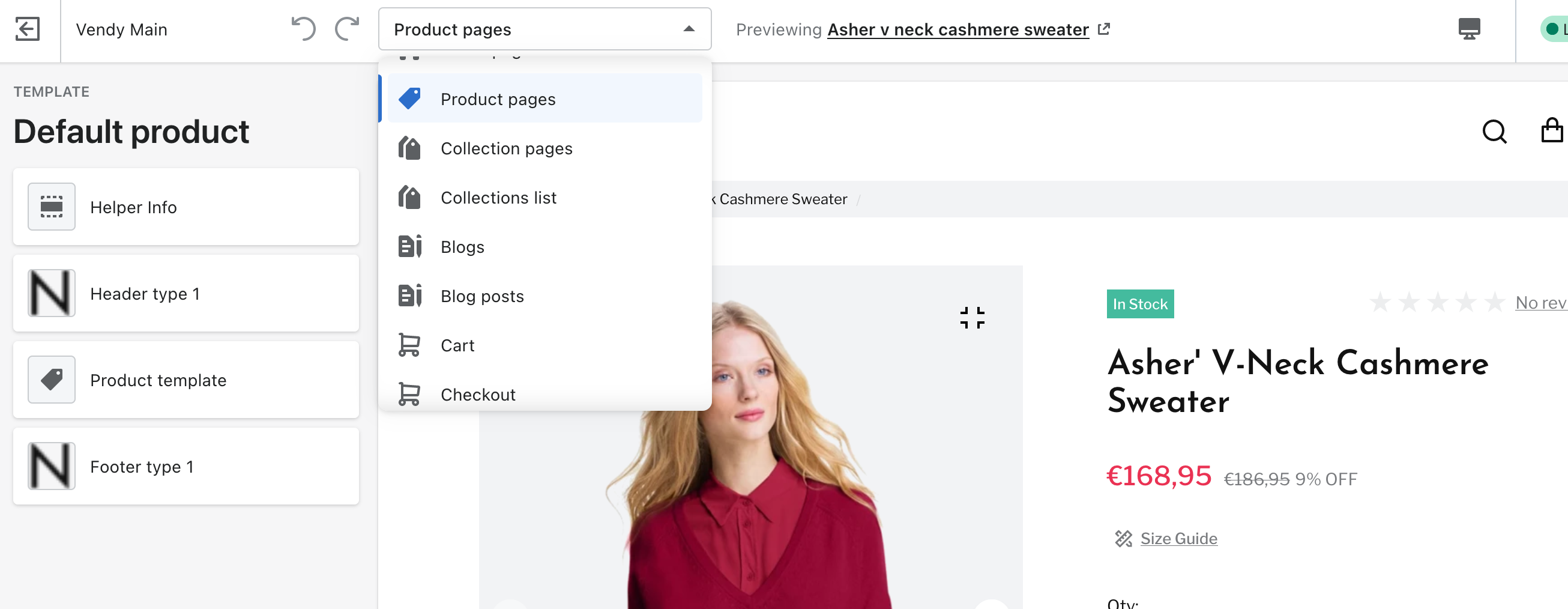
After that click on the Product template tab and scroll down to the Policy block.
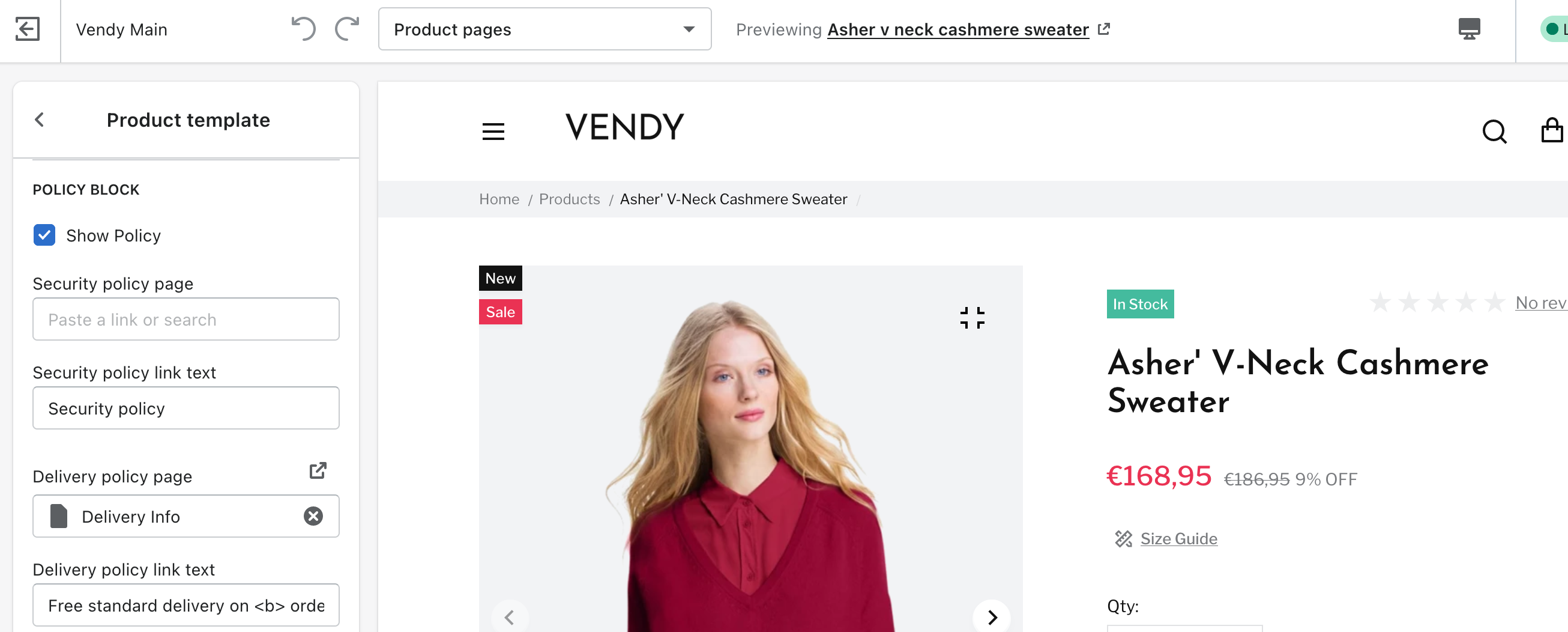
How to edit the Cart page?
The cart page can be adjusted through Online Store > Themes > Actions > Edit code.
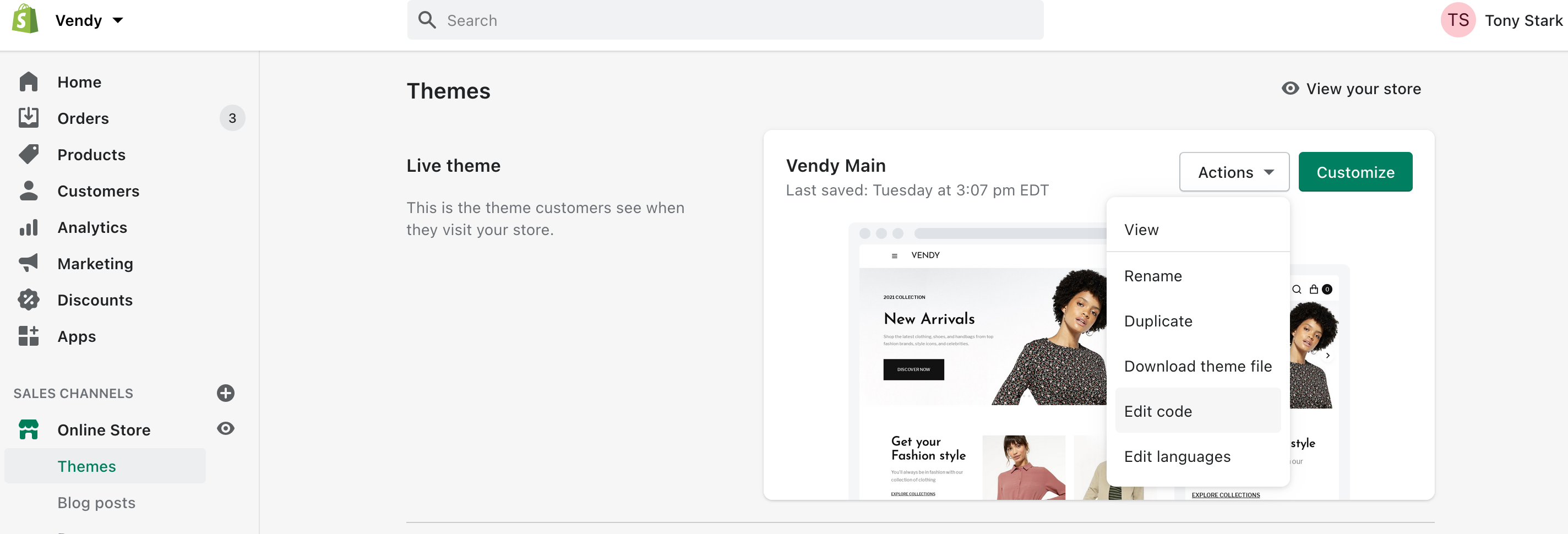
Scroll down to the Sections and adjust the template-cart.liquid.
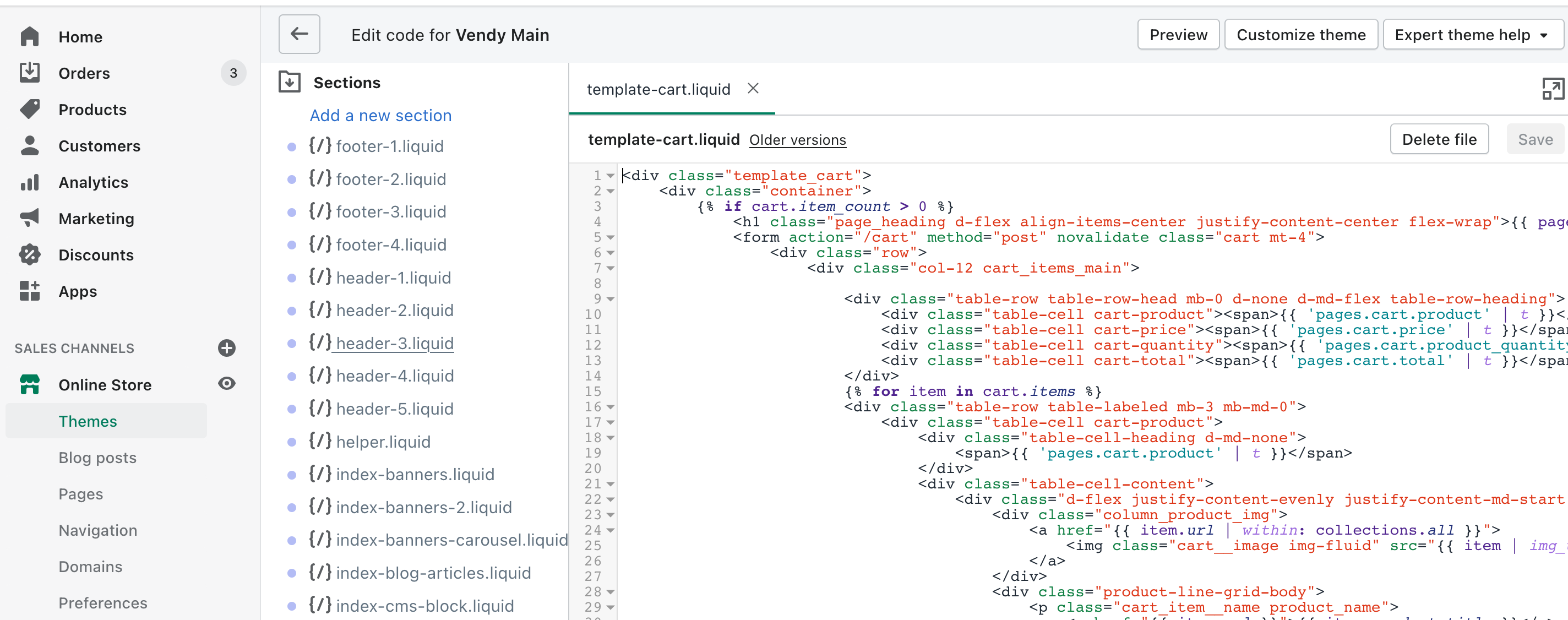
How to manage Product Badges?
You can adjust badges under Online Store > Themes > Customize > Theme settings.
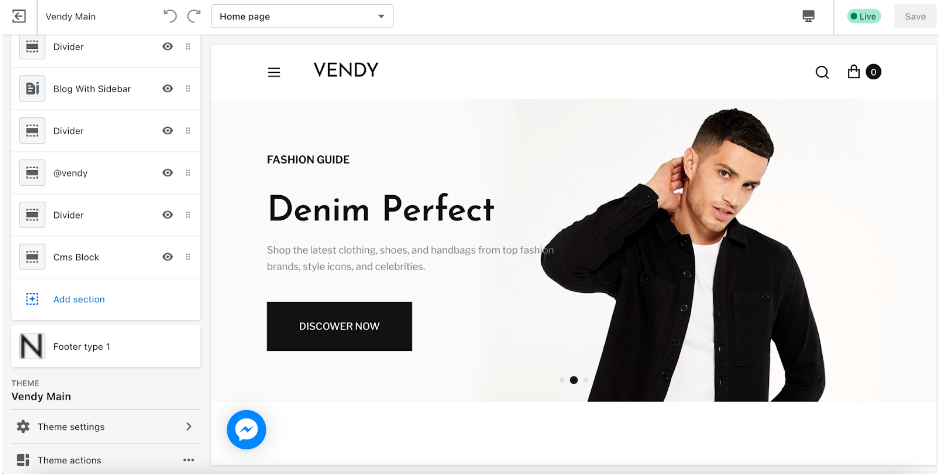
Scroll down to the Product badge.
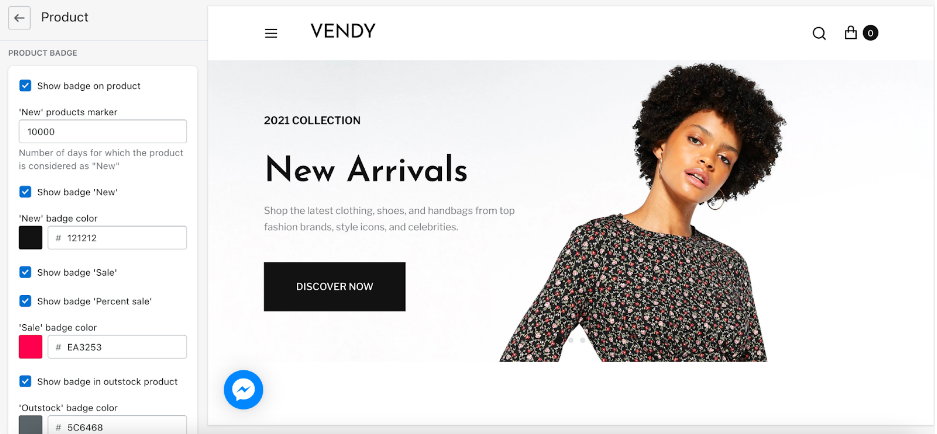
Instagram Feed
Instagram in-built section cannot be used anymore due to API restrictions from 2020, Facebook stopped the support of the old API.
In order to have the Instagram feed, you can install an application.
Please, note that we do not support any third party extensions since they were not developed by us and cannot guarantee the correct work of the site due to script interaction. All the support should be provided by the application support/developer.
How to install a .fig file in theme?
The .fig file is included in the package in case you might need to edit the layout in Figma. This file is not needed for template installation.