Buy Intense Now
Intense Template Documentation
Widgets
Intense has many widgets for filling the sidebar and footer of the website with your site contents. All the available widgets are shown on Components > Toolkit Components > Sidebar Widgets and Components > Toolkit Components > Footer Widgets pages.
Subscription form
To add a subscription form widget, use the following example:
<form data-form-output="form-output-global" data-form-type="subscribe"
method="post" action="bat/rd-mailform.php" class="rd-mailform">
<div class="form-group">
<div class="input-group input-group-sm">
<span class="input-group-addon">
<span class="input-group-icon mdi mdi-email"> </span>
</span>
<input placeholder="Type your E-Mail" type="email" name="email"
data-constraints="@Required @Email" class="form-control"/>
<span class="input-group-btn">
<button type="submit" class="btn btn-sm btn-primary"> Subscribe</button>
</span>
</div>
</div>
</form>
Flickr Photostream
To add Flickr Photostream to the page, use the following example:
<div data-photo-swipe="gallery" data-flickr-id="14098790@N07" class="group-xs flickr widget-flickrfeed">
<a data-photo-swipe-item="" href="" data-image_c="href" data-size="800x800"
data-type="flickr-item" class="flickr-item thumbnail-classic">
<img width="82" height="82" data-title="alt" src="images/_blank.png" alt="" data-image_q="src"/>
</a>
<a data-photo-swipe-item="" href="" data-image_c="href" data-size="800x800"
data-type="flickr-item" class="flickr-item thumbnail-classic">
<img width="82" height="82" data-title="alt" src="images/_blank.png" alt="" data-image_q="src"/>
</a>
<a data-photo-swipe-item="" href="" data-image_c="href" data-size="800x800"
data-type="flickr-item" class="flickr-item thumbnail-classic">
<img width="82" height="82" data-title="alt" src="images/_blank.png" alt="" data-image_q="src"/>
</a>
<a data-photo-swipe-item="" href="" data-image_c="href" data-size="800x800"
data-type="flickr-item"class="flickr-item thumbnail-classic">
<img width="82" height="82" data-title="alt" src="images/_blank.png" alt="" data-image_q="src"/>
</a>
<a data-photo-swipe-item="" href="" data-image_c="href" data-size="800x800"
data-type="flickr-item" class="flickr-item thumbnail-classic">
<img width="82" height="82" data-title="alt" src="images/_blank.png" alt="" data-image_q="src"/>
</a>
<a data-photo-swipe-item="" href="" data-image_c="href" data-size="800x800"
data-type="flickr-item" class="flickr-item thumbnail-classic">
<img width="82" height="82" data-title="alt" src="images/_blank.png" alt="" data-image_q="src"/>
</a>
<a data-photo-swipe-item="" href="" data-image_c="href" data-size="800x800"
data-type="flickr-item" class="flickr-item thumbnail-classic">
<img width="82" height="82" data-title="alt" src="images/_blank.png" alt="" data-image_q="src"/>
</a>
<a data-photo-swipe-item="" href="" data-image_c="href" data-size="800x800"
data-type="flickr-item" class="flickr-item thumbnail-classic">
<img width="82" height="82" data-title="alt" src="images/_blank.png" alt="" data-image_q="src"/>
</a>
<a data-photo-swipe-item="" href="" data-image_c="href" data-size="800x800"
data-type="flickr-item" class="flickr-item thumbnail-classic">
<img width="82" height="82" data-title="alt" src="images/_blank.png" alt="" data-image_q="src"/>
</a>
</div>
Twitter Feed
To add Twitter Feed to the page, use the following example:
<div data-twitter-username="templatemonster" data-twitter-date-hours=" hours ago"
data-twitter-date-minutes=" minutes ago" class="twitter">
<div data-twitter-type="tweet" class="twitter-sm">
<div data-date="text" class="twitter-date text-dark small"></div>
<div data-tweet="text" class="twitter-text"></div>
<div data-screen_name="text" class="twitter-name text-bold big"></div>
</div>
<div data-twitter-type="tweet" class="twitter-sm">
<div data-date="text" class="twitter-date text-dark small"></div>
<div data-tweet="text" class="twitter-text"></div>
<div data-screen_name="text" class="twitter-name text-bold big"></div>
</div>
</div>