Buy Intense Now
Intense Template Documentation
Template structure
This sections contains information about template structure and about template files.
Archive structure
After unzipping Intense, you will see the following files structure:
-
- documentation
- contains documentation files that will show you how to install and edit the template.
-
- documentation.html
- the main template documentation file. It contains a link to the online documentation that you’re reading now.
-
- screenshots
- contains template screenshots. Not for a live website.
-
- site
- contains .html files of the template pages.
-
- bat
- contains all .php scripts, used in the template.
-
- audio
- contains all the audio files, used in the template.
-
- css
- contains all the .css files, used in the template.
-
- fonts
- contains all the custom regular and iconic fonts, used in the template.
-
- images
- contains all the images, used in .html files.
-
- js
- contains JavaScript libraries and jQuery plugins.
-
- video
- ontains all the video files, used in the template.
-
- intense-*
- contains Child Themes for Intense.
-
- sources
- contains template source files.
-
- intense-*
- contains source files for Child Themes.
-
- psd
- contains Adobe Photoshop .psd files.
-
- sass
- contains SASS .scss files, used in the template.
-
- jade
- contains Jade .jade files, used in the template.
-
- info.txt
- contains information about the password-protected "sources" folder.
HTML Structure
.html page structure of Intense templates is built the following way:
<!DOCTYPE html>
<html lang="en">
<head>
<!-- Your Stylesheets, Core Scripts (jQuery etc) & Title -->
...
</head>
<body>
<div class="page">
<!-- Page Head -->
<header class="page-head">
...
</header>
<!-- Page Content-->
<main class="page-content">
...
</main>
<!-- Page Footer-->
<footer class="page-footer">
...
</footer>
</div>
<!-- Additional Functionality Scripts -->
<script src="js/script.js"></script>
</body>
</html>
CSS Structure
In Intense, all the template styles are located in style.css file.
style.css file is built the following way:
/**
* Template Styles
*
* [Table of contents]
* 1 Bootstrap Framework
* 1.1 Normalize
* 1.2 Glyphicons
* 1.3 Scaffolding
* 1.4 Type
* 1.5 Code
* 1.6 Tables
* 1.7 Forms
* 1.8 Buttons
* 1.9 Grids
* 1.10 Component animations
* 1.11 Dropdowns
* 1.12 Button Groups
* 1.13 Input Groups
* 1.14 Navs
* 1.15 Navbar
* 1.16 Breadcrumbs
* 1.17 Pagination
* 1.18 Pager
* 1.19 Labels
* 1.20 Badges
* 1.21 Jumbotron
* 1.22 Thumbnails
* 1.23 Alerts
* 1.24 Progress bars
* 1.25 Media
* 1.26 List Group
* 1.27 Panels
* 1.28 Responsive Embed
* 1.29 Wells
* 1.30 Close
* 1.31 Modals
* 1.32 Tooltip
* 1.33 Popovers
* 1.34 Carousel
* 1.35 Utilities
* 1.36 Responsive Utilities
*
* 2 Bootstrap Toolkit Styles
* 2.1 Reset
* 2.2 Flex Grid System
* 2.3 Responsive Text System
* 2.4 Responsive Pulls System
* 2.5 Responsive Visibility System
* 2.6 Bootstrap Grid Addons
* 2.7 Dividers
* 2.8 Type Addons
* 2.9 Buttons Addons
* 2.10 Buttons Effects
* 2.11 Dropdowns Addons
* 2.12 Sections
* 2.13 Font Awesome
* 2.14 Flaticon
* 2.15 Material Design Icons
* 2.16 Thumbnail Addons
* 2.17 Wells Addons
* 2.18 Scaffolding Addons
* 2.19 Text Alignment System
* 2.20 Text Styling System
* 2.21 Navs Addons
* 2.22 Navbar Addons
* 2.23 Panels Addons
* 2.24 Icons
* 2.25 Progress Bars Addons
* 2.26 Media Addons
* 2.27 List Groups Addons
* 2.28 Breadcrumbs Addons
* 2.29 Input Groups Addons
* 2.30 Dropcaps
* 2.31 Alerts Addons
* 2.32 Animations Addons
* 2.33 Groups
* 2.34 Comment Boxes
* 2.35 Quotes
* 2.36 Pagination Addons
* 2.37 Pager Addons
* 2.38 Labels Addons
* 2.39 Posts
* 2.40 Form Addons
* 2.41 Offsets
* 2.42 Responsive Units
* 2.43 Icon Boxes
* 2.44 Floating Groups
* 2.45 Pricing and Plans
* 2.46 Tables Addons
* 2.47 Stacktables
* 2.48 Text Rotators
* 2.49 Jumbotron Addons
* 2.50 Shop Toolbar
* 2.51 Shop Product
* 2.52 Badges Addons
* 2.53 Member Boxes
* 2.54 Context Styling
* 2.55 Page Loaders
*
* 3 Plugins
* 3.1 RD Navbar
* 3.2 RD Twitterfeed
* 3.3 RD Instafeed
* 3.4 RD Search
* 3.5 RD Video
* 3.6 RD Parallax
* 3.7 RD Flickrfeed
* 3.8 Swiper Slider
* 3.9 Animate
* 3.10 Scroll To
* 3.11 Count To
* 3.12 Owl Carousel
* 3.13 Isotope
* 3.14 Photoswipe
* 3.15 Responsive Tabs
* 3.16 RD Google Maps
* 3.17 Select 2
* 3.18 FS Stepper
* 3.19 Countdown
* 3.20 RD Audio Player
* 3.21 RD Video Player
* 3.22 RD Event Calendar
* 3.23 RD Facebook Feed
* 3.24 Soundcloud Player
* 3.25 Material Datetime Picker
* 3.26 ToTop Button
*/
Extending Intense with custom styles
We recommend not to edit .css files that are embedded in the template. Open the css/ folder of the template and create a custom style-custom.css file. Then, connect it to the target page in the <head> section with the help of the following command:
<link rel="stylesheet" href="css/style-custom.css">