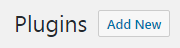JetTabs
JetTabs Installation
From this block one can learn more about how to install JetTabs plugin using WordPress Dashboard.
- First, navigate to WordPress Dashboard. Here open Plugins > Add New tab and click Upload button located at the top of the opened page.
- Browse the archive containing JetTabs plugin and click Install Now button.
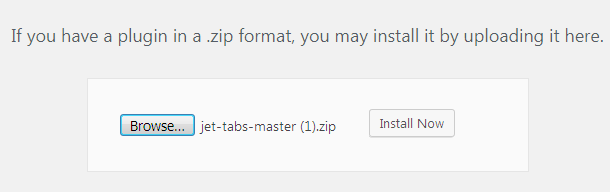 Note, that before this step you need to unpack the package downloaded from the marketplace. It contains documentation and the very .zip archive you need to download in order to install JetTabs.
Note, that before this step you need to unpack the package downloaded from the marketplace. It contains documentation and the very .zip archive you need to download in order to install JetTabs. - After that click Activate Plugin button to activate the plugin on Your site.
Please, make sure that both JetTabs and Elementor plugins are active on Your site. To do it navigate to Plugins > Installed Plugins and view the list of installed and active plugins.