YPath Documentation
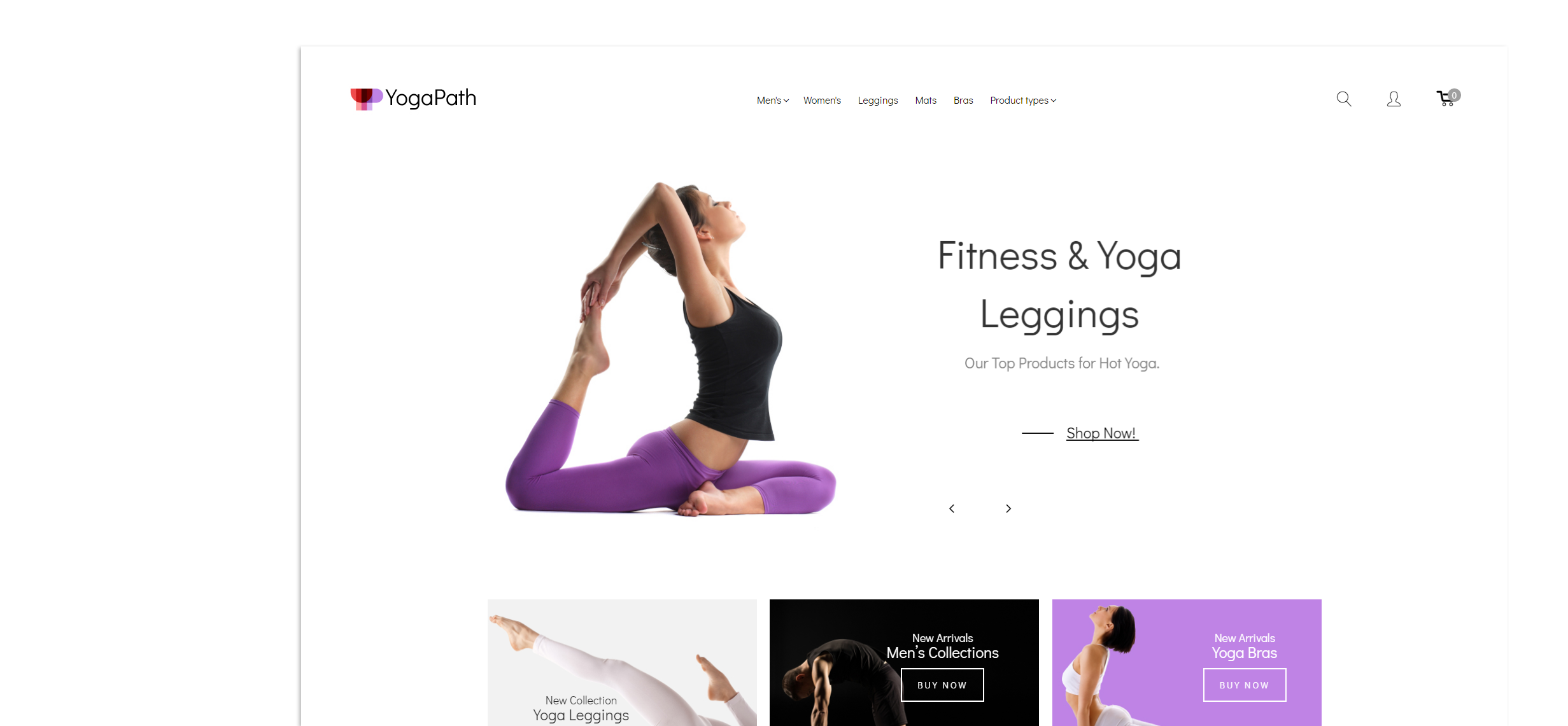
Getting Started
Software Requirements
Before you proceed to setup your Magento store, please make sure you are fully prepared. Please complete the following preparation steps:
Editing software
To feel comfortable working with Magento template, we recommend you to download all the applications required. You can see the list of all required software on the template preview page.
Requirements can vary significantly depending upon the template, the common ones will be defined only:
- You need to use WinZip 9+ (for Windows) or Stuffit Expander 10+ (for Mac) to extract the password protected sources_#########.zip archive.
- You may also need the Figma application. It can be used to edit .fig source files and is necessary, in case, you want to change the template graphics and images.
- To edit template source code files, you need the code editor such as Notepad++, Sublime Text, etc.
- To upload files to the hosting server, you may need an FTP Manager like Total Commander, FileZilla, CuteFTP, etc.
Hosting Requirements
As Magento Commerce is a PHP/MySQL based application, you need to prepare a hosting environment to run Magento.
If you have live hosting, please make sure it matches Magento requirements and is ready to be used for Magento store.
- Apache 2.2 or 2.4 with mod_rewrite or nginx 1.x.
- MySQL 5.6.
- Supported versions: PHP 7.0.2, PHP 7.0.4, PHP 7.0.6 - 7.0+ and 7.1+.
- PHP extensions: bc-math, ctype, curl, gd, dom, ImageMagick 6.3.7 (or later) or both, intl, mbstring, mcrypt, hash, openssl, PDO/MySQL, SimpleXML, soap, spl, libxml, xsl, zip, json, iconv.
You can run Magento locally (on your computer) using the local server. To create a local hosting server please use the localhost applications, such as WAMP, AppServ, MAMP etc. Any of those can be easily installed as any other software and used to run Magento.
