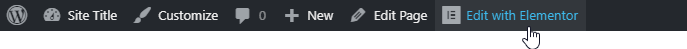Worky
Basic setup
Where do I start?
This is the question most new website owners ask themselves after completing an installation. Right after the installation, your website appearance is identical to the Live Demo of a purchased template. Obviously, it should be adjusted up to your liking. The section below is meant to introduce you to the first steps in the website setup.
There are a few main places to start editing the website. First of all, you should learn that most of the general site settings are defined in the Settings section of the WordPress Dashboard. These are site title, language, timezone, etc.
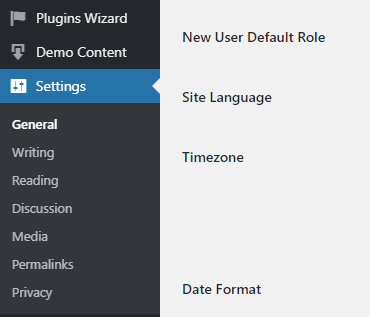
Most of the theme-related settings, such as widgets, global colors, sidebar, and layout configuration are configured via the Customizer. Moreover, it allows adjusting some general site settings as well. To reach it, open the Appearance -> Customize section in the admin panel, or click on the Customize button on the top panel of your website.
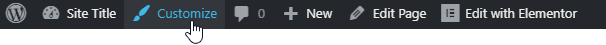
As to the content, it is mostly added via the Elementor editor. To start using it on a particular page, open it in your browser and click on the Edit with Elementor button on the top panel. It will let you replace the text in different sections, set your images instead of the demo samples, etc.