Buy
Become a Happy Owner
Prepare
Find Out How to Get Ready
Install
Experience the Simplicity of Installation
Find More
Find more PrestaShop tutorials for basic and advanced users
Enjoy
Let our Themes Bring You Happiness!
Buy
Become a Happy Owner
A Buyer's Roadmap
Choose
To buy a theme is a great idea!
Are you a professional web-studio or developer looking for a perfect eCommerce website template for your business? Regardless of whether you want to turn your physical store into an online solution or you have an existing site that you wish to upgrade to eCommerce, we have everything you need to start and grow successful online business!
Go to templatemonster.com , themeforest.net or addons.prestashop.com and find out how many remarkable themes we have for you. All you have to do is to add to cart the most suitable theme for you!
Pay
Pay and enjoy all the benefits!
You can easily choose the payment method that's more convenient for you.
Or you can use another payment method if it is available on the marketplace.
Get
Get your order in the blink of an eye!
Check your e-mail box for a letter with all the necessary order details and download a theme in a .zip archive.
Prepare
Find Out How to Get Ready
Get a Domain Name
Are you a professional web-studio or developer looking for a perfect eCommerce website template? Regardless of whether you want to turn your physical store into an online solution or you have an existing site that you wish to upgrade to eCommerce, we have everything you need to start and grow successful online business!
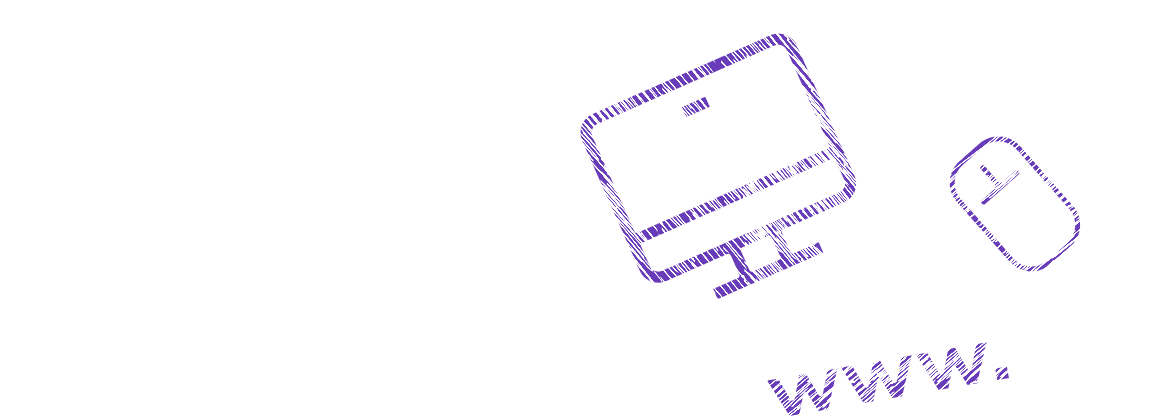
Choose a Hosting
Before buying a template you must have surveyed the various hostings which provide space for your future site.
If you still are looking for a perfect hosting place pay attention to the most popular ones,
which are used by millions of clients:
You can also use other hostings if you're feeling like doing it.
We recommend you to pay
attention to those which are more reliable and have good reputation among customers.
Make sure that your host supports the following necessary requirements:
- The mod_rewrite Apache module;
- PHP 5.4 or later;
- MySQL 5.5 or later;
- Memory_limit to "128M" and upload_max_filesize to "16M" (or more if available).
- Mcrypt, OpenSSL, Zip, Curl, GD, PDO;
- MemCached, mcrypt PHP extension.
To unpack and install the theme on hosting you'll need the following software:
- Apache Server;
- For upcommpressing a template ZIP package: WinZip 9+ (Windows); Stuffit Expander 10+ (Mac)
Create a Database
The next step after buying a hosting is to create a database where your PrestaShop engine will be
installed.
It should be created with the help of the database management tool in your
hosting cPanel (MySQL Databases typically)
- To do this you need to go to the hosting control panel (CPanel).
- Enter the name for your future database.
- Add a new user.
- Assing a user to a database.
- Select all the privileges for futher managing it.
For more information visit Create the Database guide.
Now you are ready to upload files to your server and install PrestaShop engine!
Install
Experience the Simplicity of Installation

Effortless Installation:
Super simple installation ever
PrestaShop is very easy to install. First, make sure you have installed PrestaShop engine. You may check the following Guide on how to do it.
Get prepared for the really fast and easy installation, and check the Guide on how to install a template automatically using sample data installer!
You can also install the theme, modules and sample data manually. Please, check the Guide to find out how to do it correctly.
Find More
Become a true PrestaShop professional
Find more PrestaShop tutorials for basic and advanced users.
Set up catalog and categories, manage extensions, customize your theme and learn how to resolve various PrestaShop issues!
Enjoy
Let our Themes Bring You Happiness!
It’s Not Only a Website that You Buy.
It is Your Success!
Welcome the opportunity to get the easy-to-manage full-fledged website!
Buy Now!