Pokemania
Third-party Plugins
Facebook By WebLizar
This Facebook like box pluign is designed to display facebook page live stream & friends on WordPress blog.
Using Facebook Like Box Plugin facebook widget publish your facbook page post & show your facebook page fans.
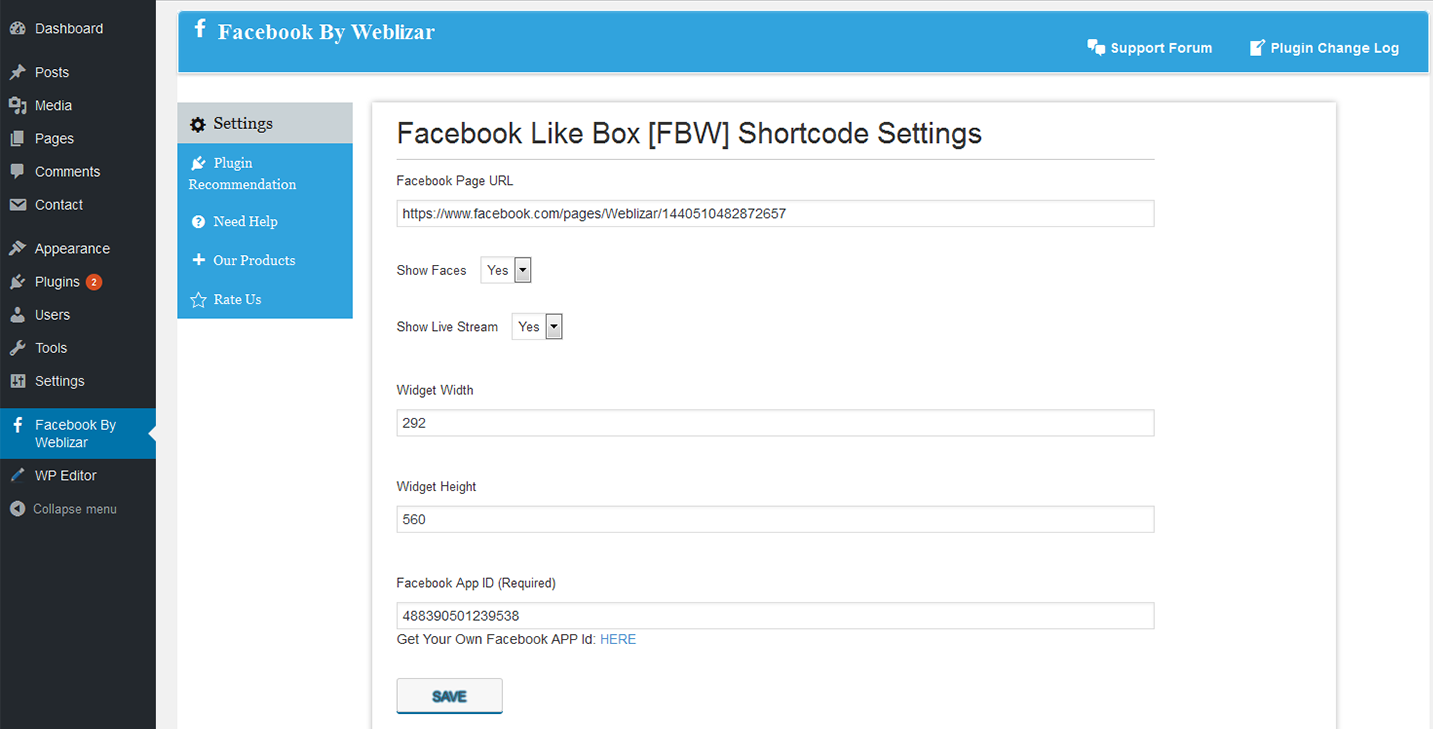
Installing Facebook By WebLizar plugin
Upload the entire facebook-by-weblizar folder to the /wp-content/plugins/ directory
Activate the plugin through the 'Plugins' menu in WordPress
Go to Widgets in Appearance Menu and activate widget
Trending Posts
Trending Posts is another custom widget from TemplateMonster team. It is designed to add some cutting edge functionality to the site and allows users to rate and see the views count for each post. The plugin also allows you to filter the posts by several criteria:
Number of comments
Number of views
By rate
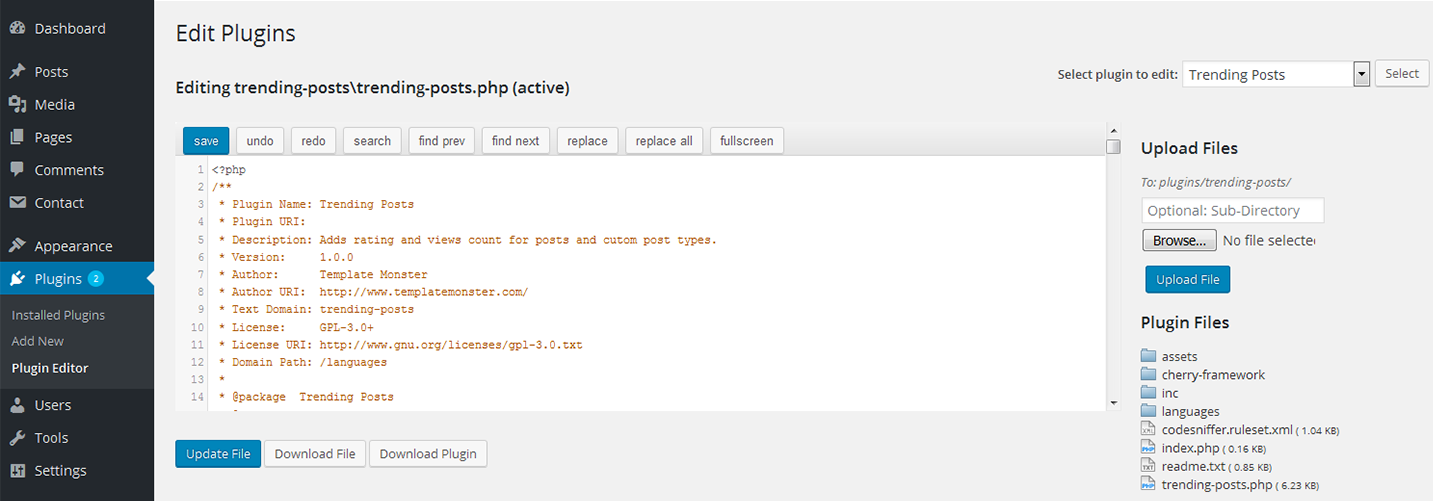
Installing Trending Posts plugin
So, let's take a closer look at how to install this plugin
Upload "TM Trending Posts" folder to the "/wp-content/plugins/" directory
Activate the plugin through the "Plugins" menu in WordPress
Navigate to the "Widgets" section to start customizing
