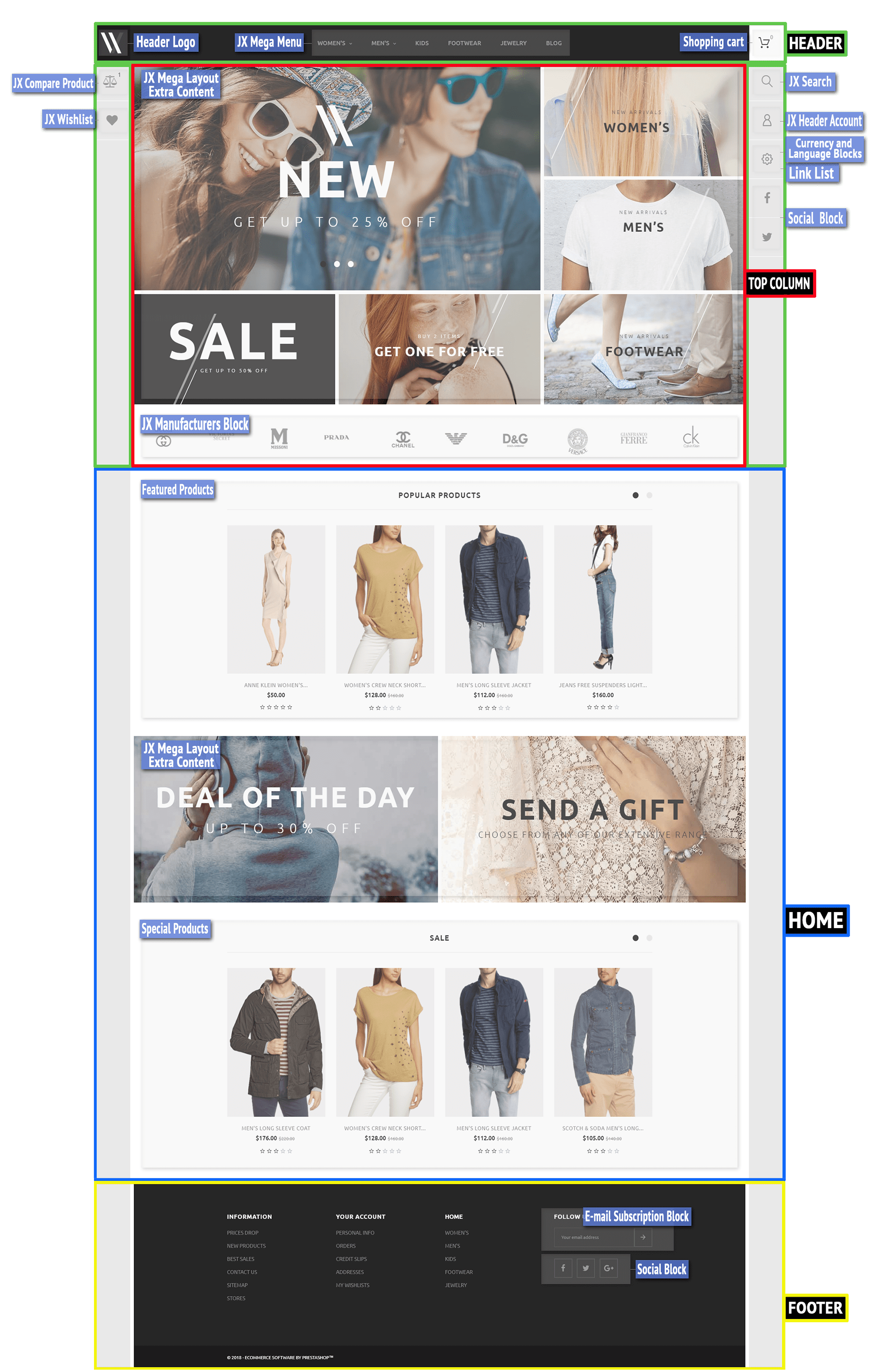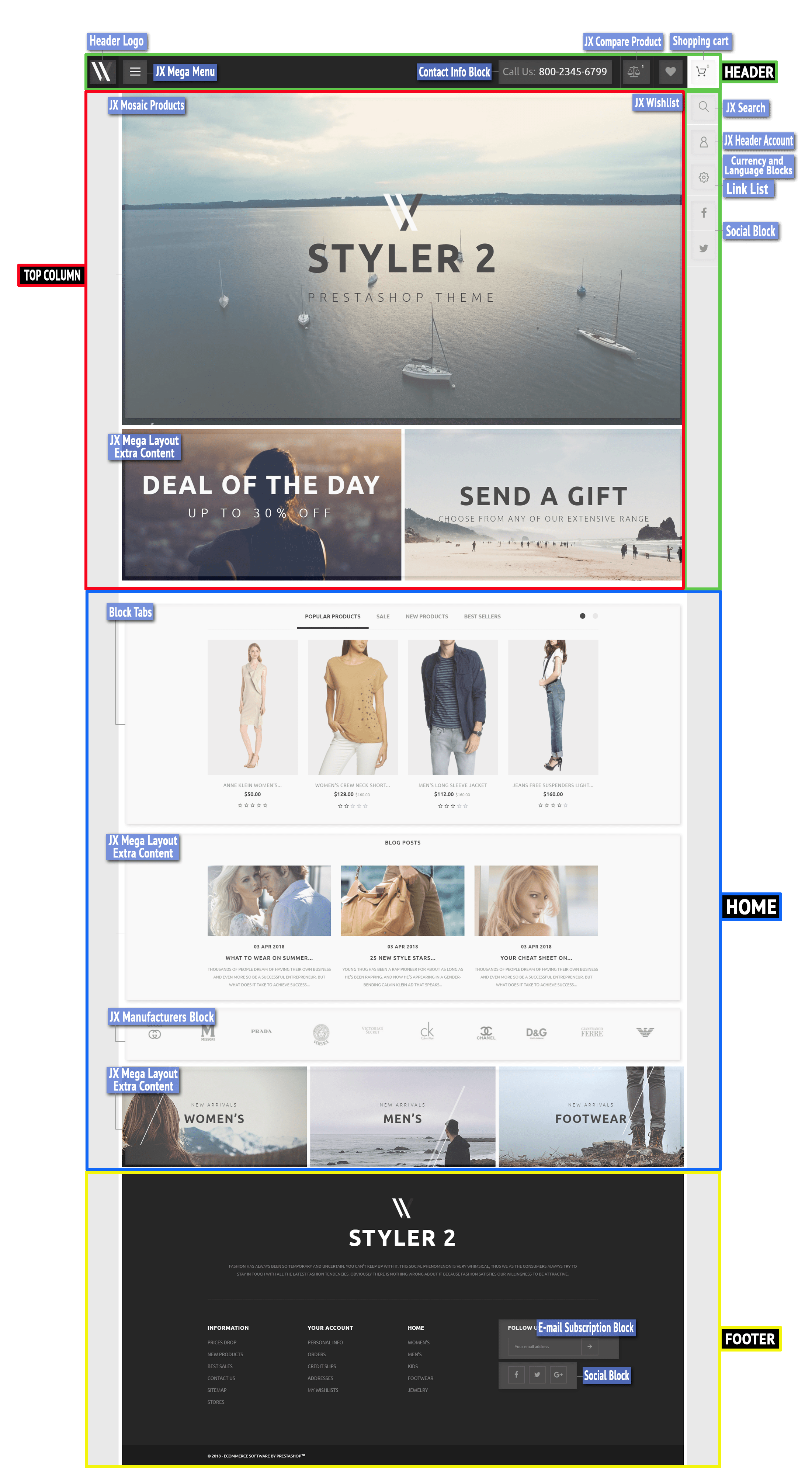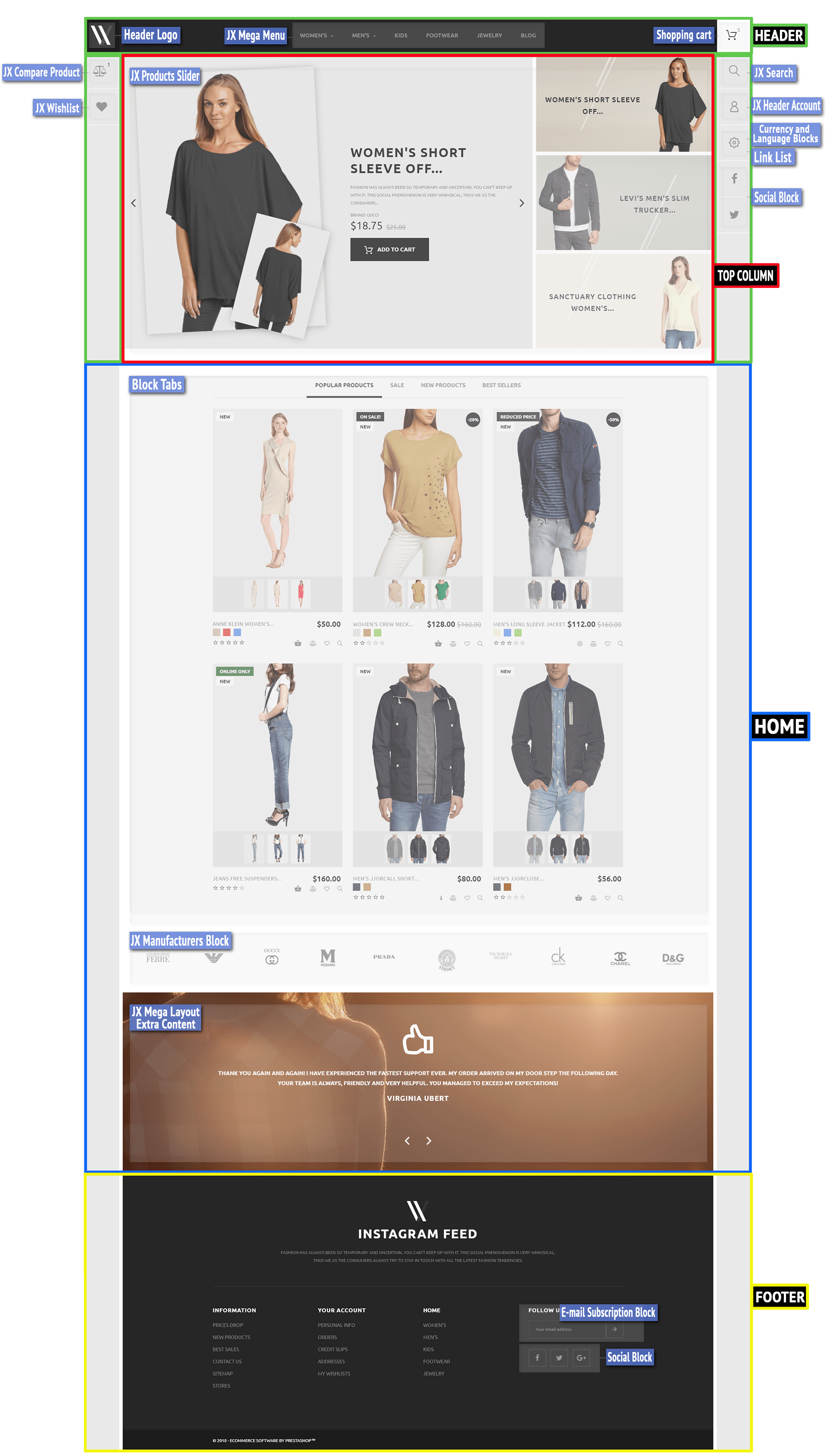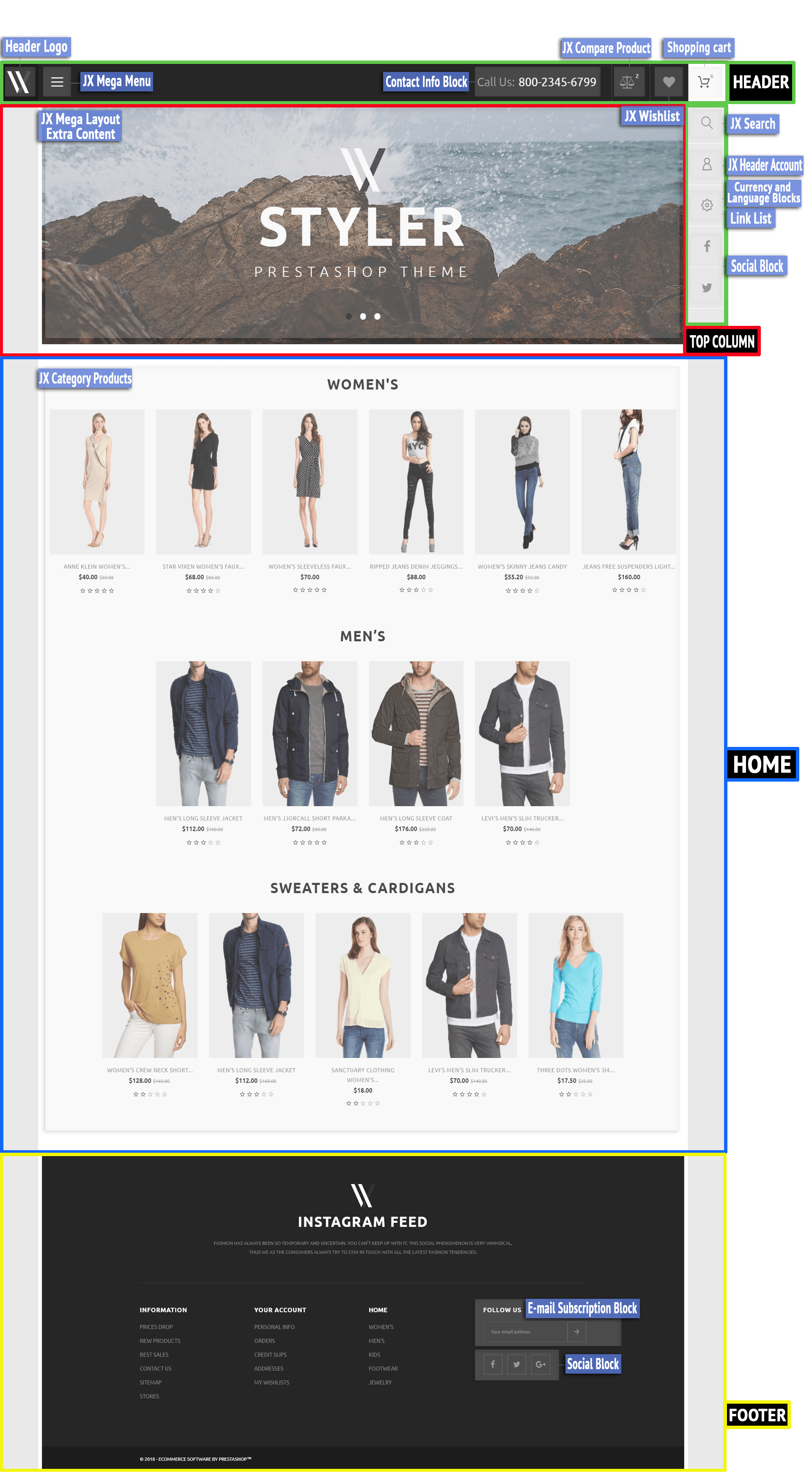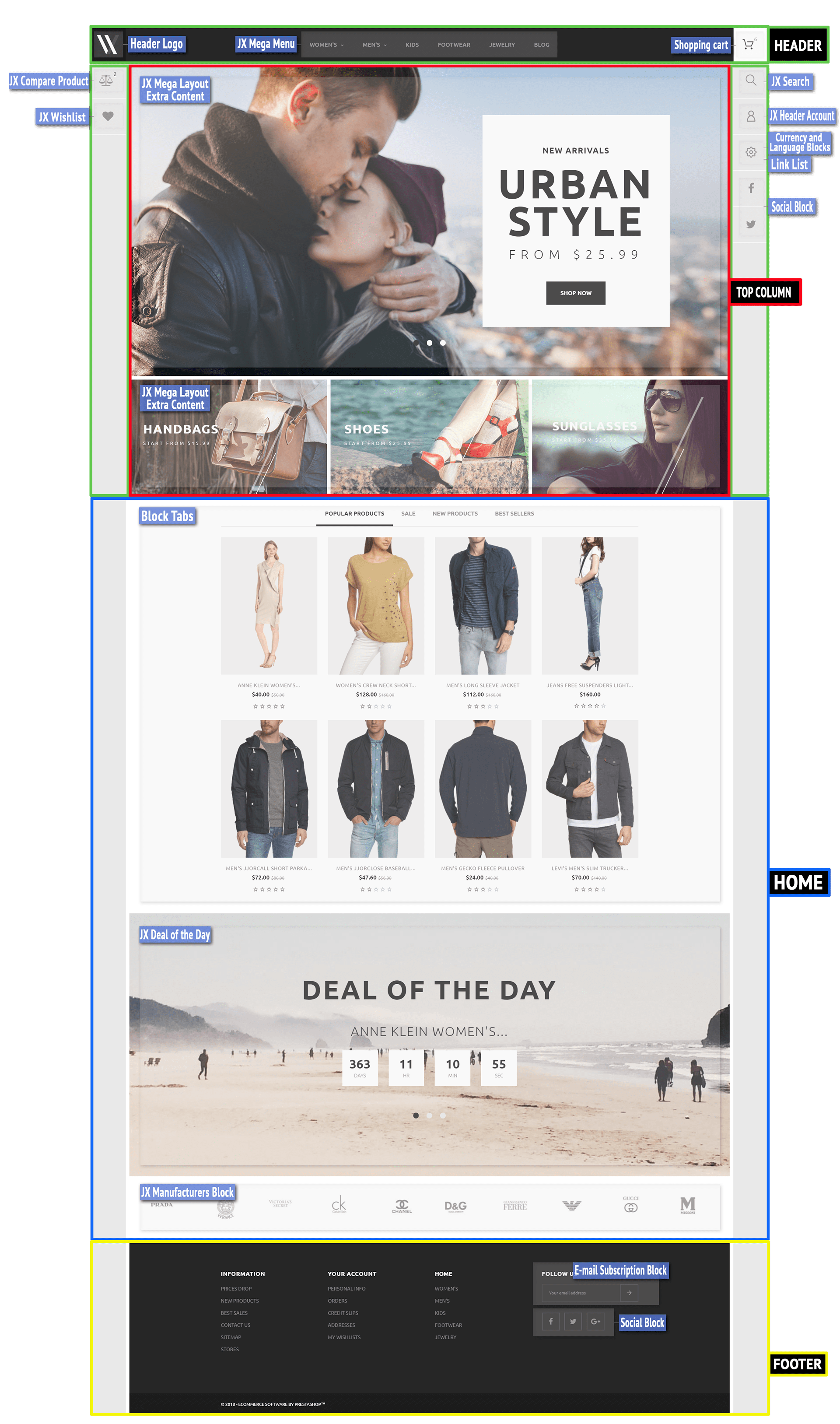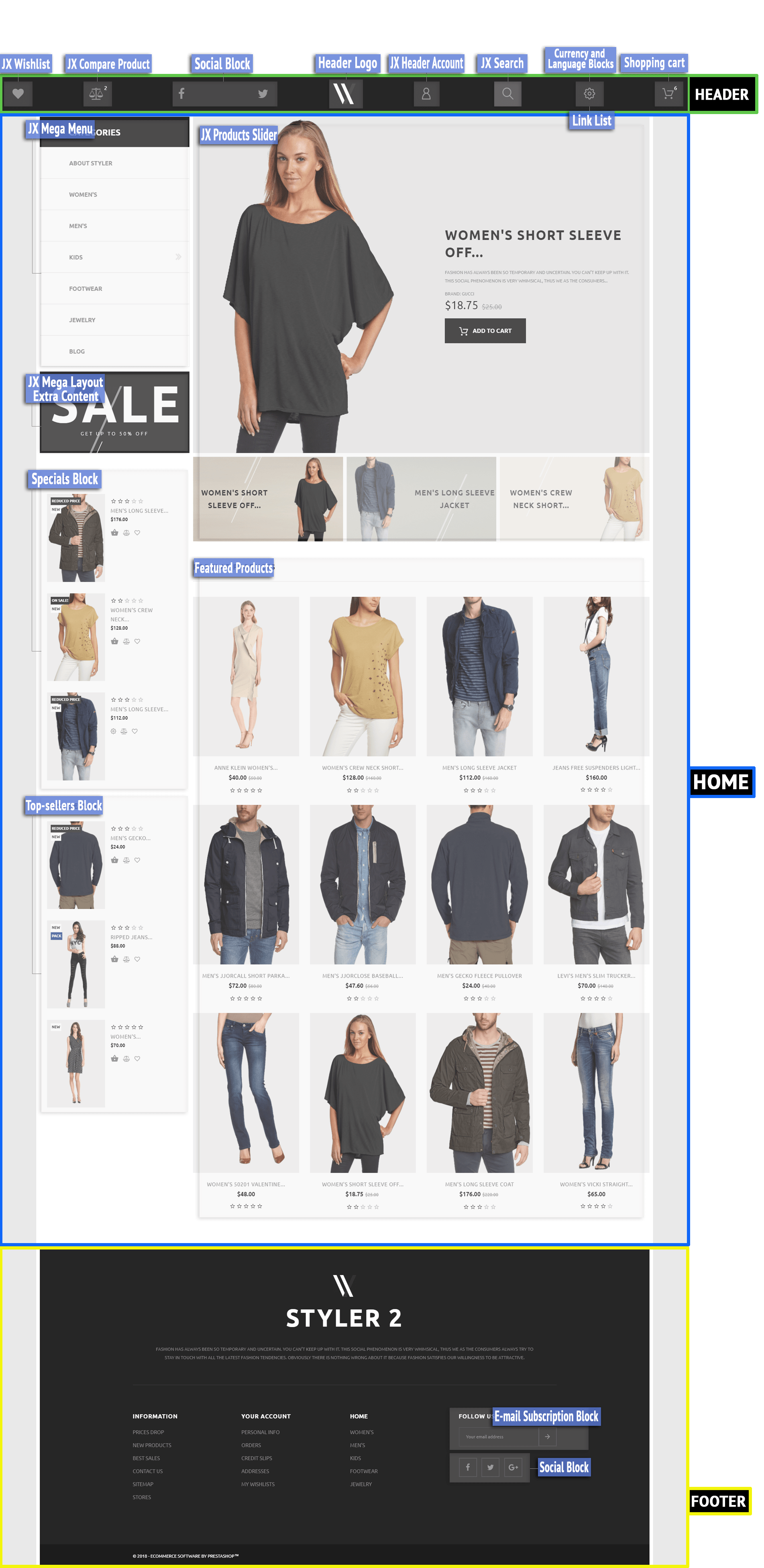Styler 2
Layouts structure
From now, thanks to the advanced "Parent/Child theme" feature from PrestaShop and extended functionality of JX Mega Layout module, you have a sterling possibility to construct your own unique layout combining the parts (Header, Top Column, Home, and Footer) of six ready-made layouts.
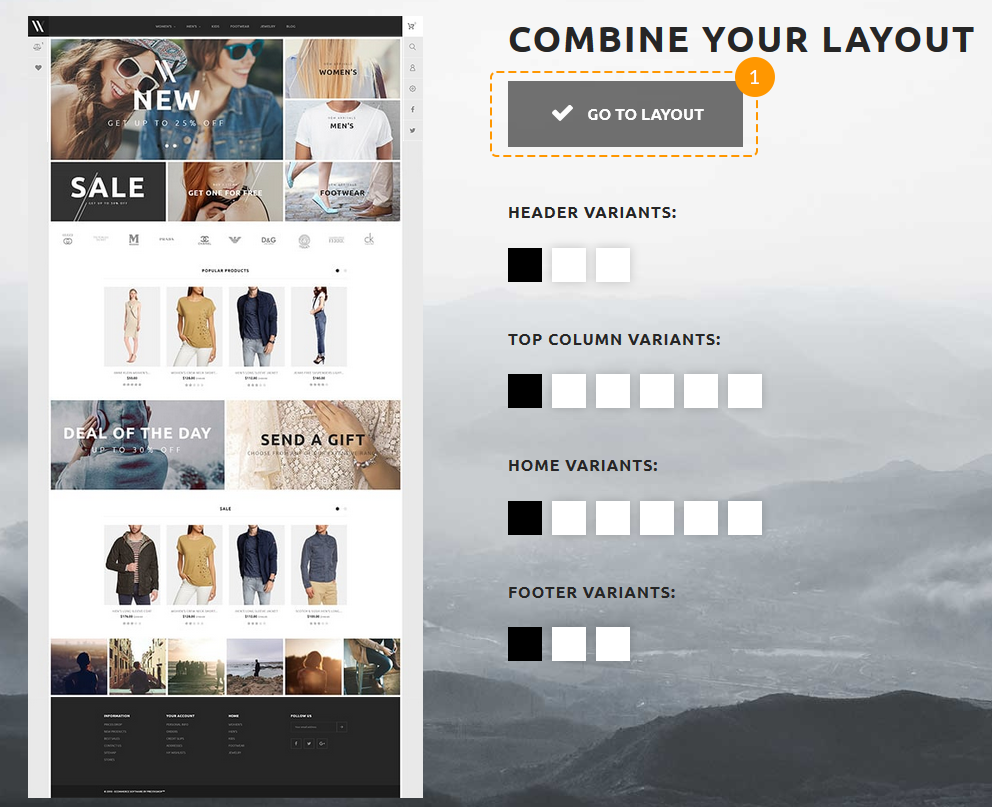
To combine the layout according to your needs, in your PrestaShop admin panel, go to Modules -> Modules and Services section. There, choose 'Installed modules' tab and find JX Mega Layout module. Click the Configure button.
On the main configuration page, on the right, you can see four hooks available (Header, Top Column, Home, Footer) (1). Click the one you want to change, and choose for the activated hook the desired layout. Make the same procedure with other hooks.
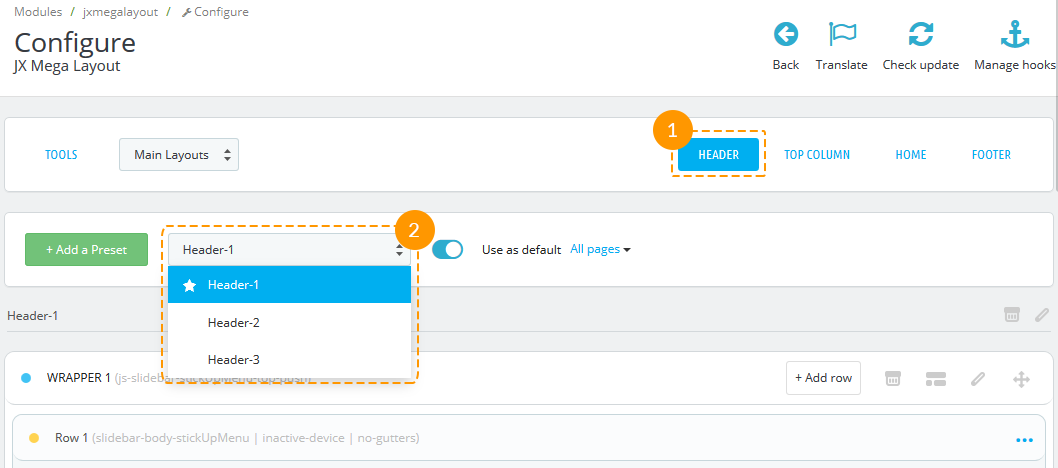
Layouts configuration
- Layout 1
- Layout 2
- Layout 3
- Layout 4
- Layout 5
- Layout 6