PrestaShop Documentation v1.3
Cookies Policy
Cookies are small text files which websites place on visitors' computers. They're typically used to identify that particular visitor and provide them with a better experience. Cookies are a crucial part of many website functions which we take for granted.
For instance, it's usually cookies which allow online shops to remember what items you have in your shopping trolley. They're also used to keep you logged in to a website, or to provide valuable usage statistics and information to website owners.
If you run a website, it almost certainly uses cookies. Their most likely function is to monitor visitor numbers and behaviours through tools like Google Analytics. They may also be used to display relevant adverts to visitors, or - if you sell online - to power key parts of your online shopping system.
26th May 2012 - The ICO released a change to the enforcement, "implied consent" is now allowed as long as you make it clear where your privacy/cookie policy is.
For your convenience, we have added a Cookieslaw module to our theme.
- Find it in manual_install folder located in the template package (if you performed Manual template installation with sample data, then the module will be added automatically).
-
Then find it in the list of modules in your admin panel (Cookieslaw module among the "Front Office Features" modules) and click Install button.
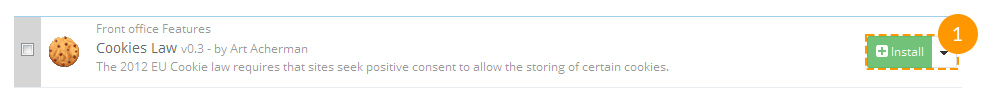
-
After installation (ignore this step if you were automatically directed to the module configuration page) click Configure button.
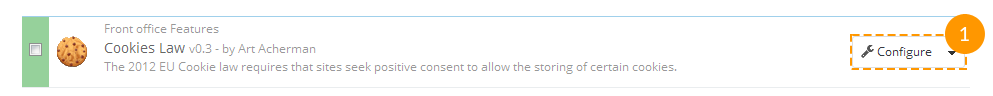
-
Add all the required settings and click Save button.
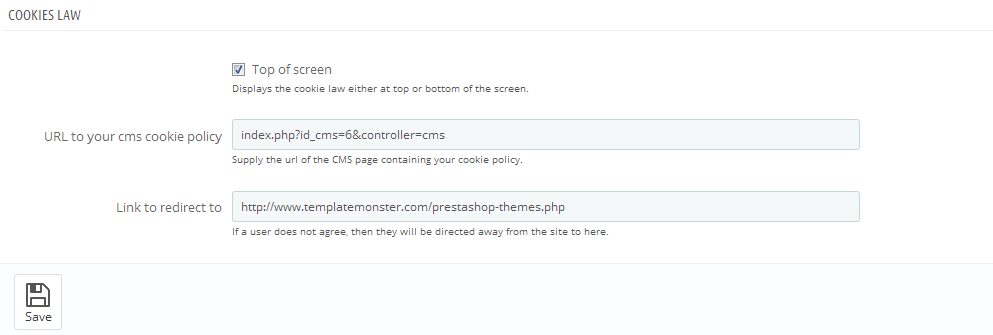
The configuration is very easy.
Settings:
- Display at the top of the page (by default). If you untick this option, the module will show up at the bottom of the page.
- Cookies Policy link.
- Link to the page where the user is redirected in case he does not accept the Cookies Policy.
