Zemez Newsletter Pop-up
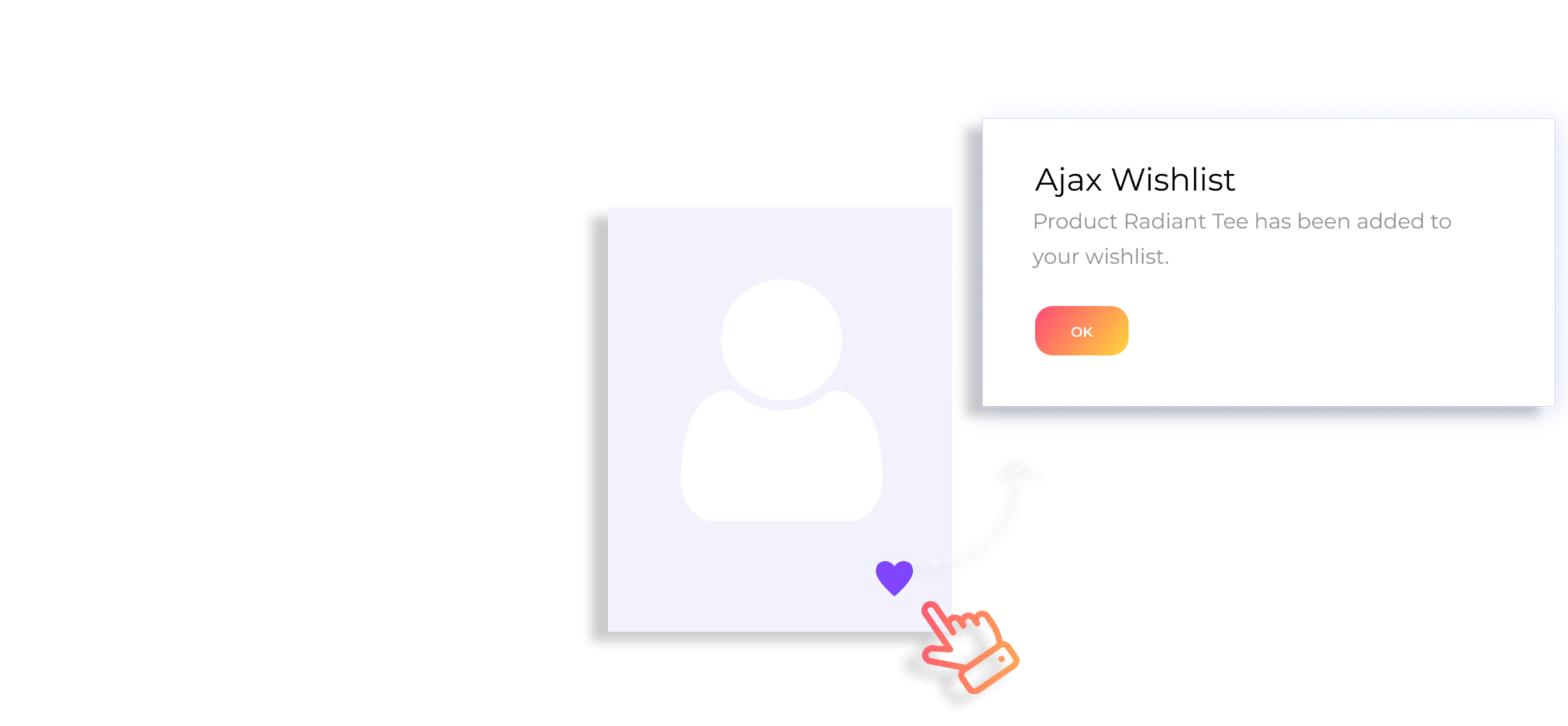
Zemez Newsletter Pop-up Settings
In order to configure this module, you should navigate to Magento admin panel and choose the Store > Configuration section and choose the TEMPLATEMONSTER > Newsletter Pop-up.
Here you can check the tutorial on How to Manage Newsletter Pop-up extension.
