Zemez Newsletter Pop-up
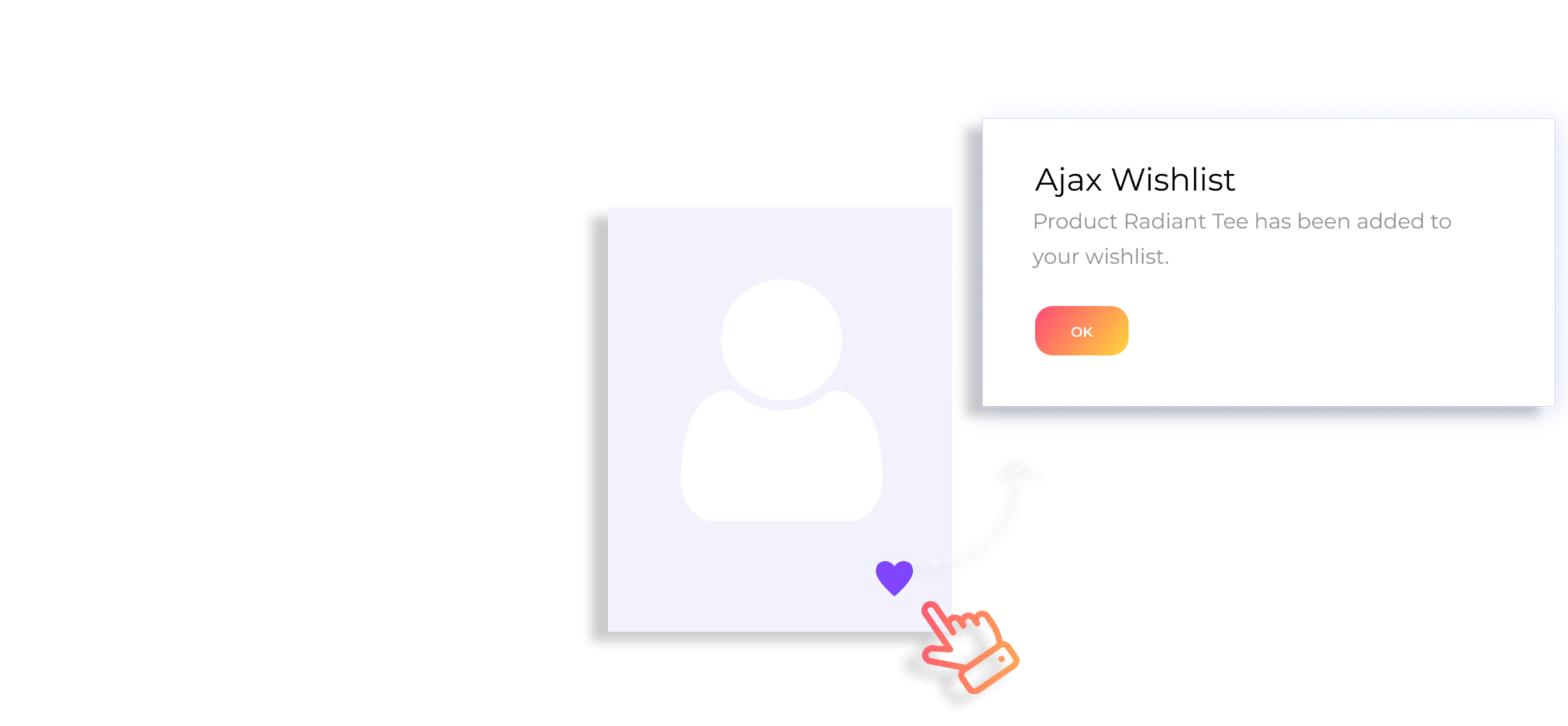
Extension Installation
Attention!!!
Due to the peculiarities of the engine you will have to use any console environment with the command line. Module configuration will be mainly performed via the command line. If you perform changes on the hosting server, you can contact your hosting provider for help and use the hosting command line.1. First, copy the content of the archive (app folder) to the root folder of your online shop.
-
- Documentation
- contains documentation files.
-
- documentation.html
- a main documentation file you are reading at the moment.
-
- app
- contains Magento extension files and directories that should be uploaded to the root directory of your Magento installation.
This module is not compatible with Magento 1.9 engine. It
will work with the Magento 2 engine only.
2. After copying run the console and navigate to the root shop folder.
3. Then run the following commands in the command line, one by one:
- bin/magento setup:upgrade
- bin/magento index:reindex
- bin/magento cache:clean
You can clear site cache and re-index data in your shop admin panel, in System
> Tools > Cache Management/Index Management section. But we cannot guarantee these admin panel
options will work properly due to the engine features and its novelty. We recommend that you use the command
line.
4. After reindexing data and clearing cache, remove all the content from var and pub/static folders, except for .htaccess file.
Useful tutorials:
- How to find the Magento version?
- How to connect to remote server over SSH?
- How to upload the app folder?
- How to unzip the app folder?
- How to clear Magento cache via Admin Panel?
- How to Reindex data via Admin Panel?
If you don't want to spend your time installing the extension, don't hesitate to order installation service using our live-chat.
