Maxiglass Documentation
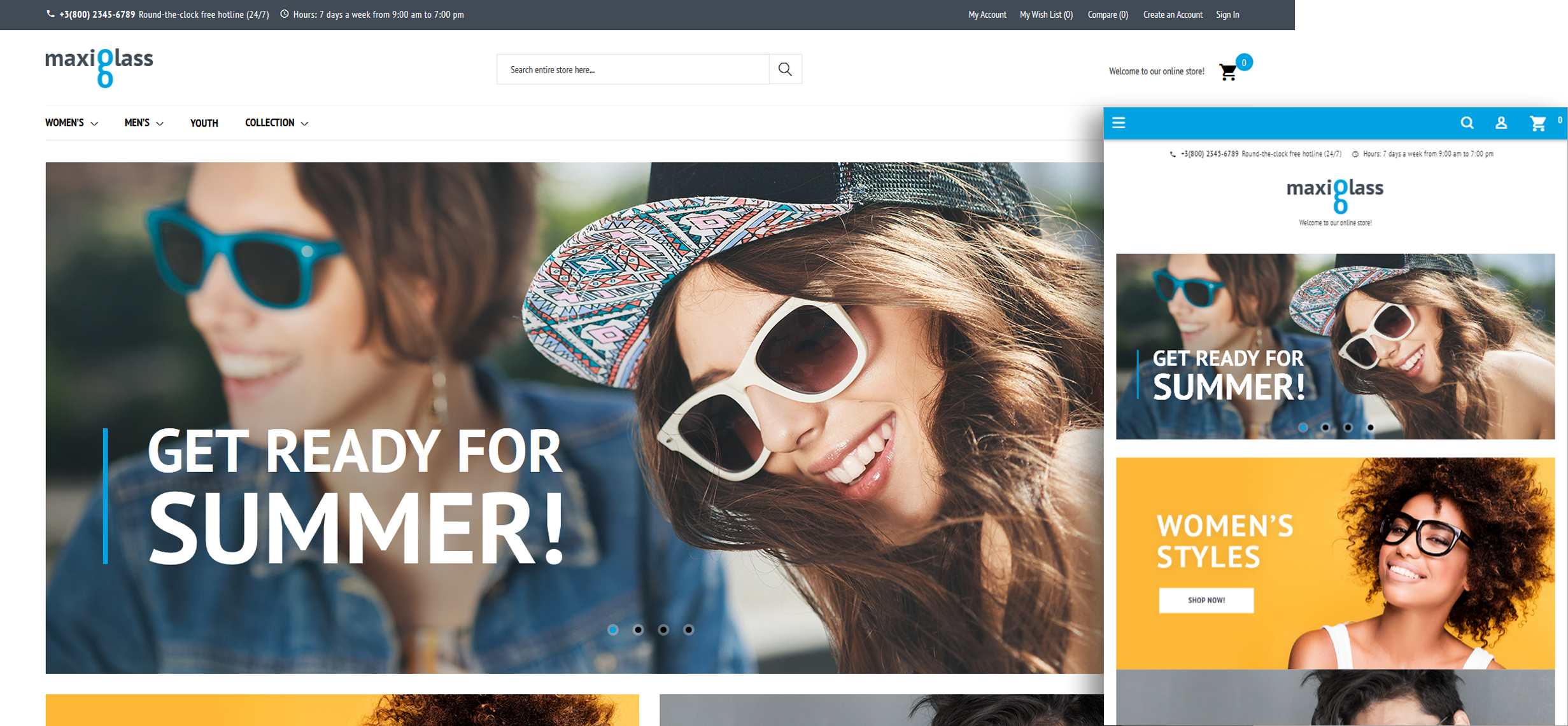
Complete Installation
This kind of installation can be used in case, you do not have a functional Magento store and want to use the Live Demo store as the template to build your actual store not starting from scratch.
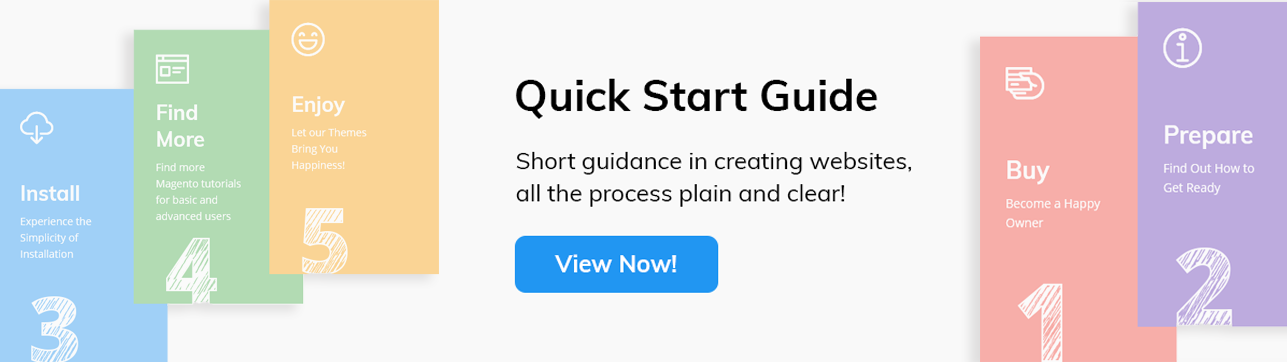
The archive you've downloaded contains a fullpackage archive with Magento engine, Magento theme you've purchased and sample data (including banners, sliders, categories and products) you can see on the Template Live Demo.
To install the template you need to upload zipped fullpackage folder content to your server and run the Web Setup Wizard.
The installation process consists of 3 steps:
- Create the database.
- Upload all the required files to the server.
- Install a Magento Commerce engine together with the template you have purchased.
Check the tutorial on How to upload the dump.sql manually.
If you don't want to spend your time installing the template, don't hesitate to order installation service.
